Kereskedelmi központ
How to check if you are admin user in your Merchant Center?
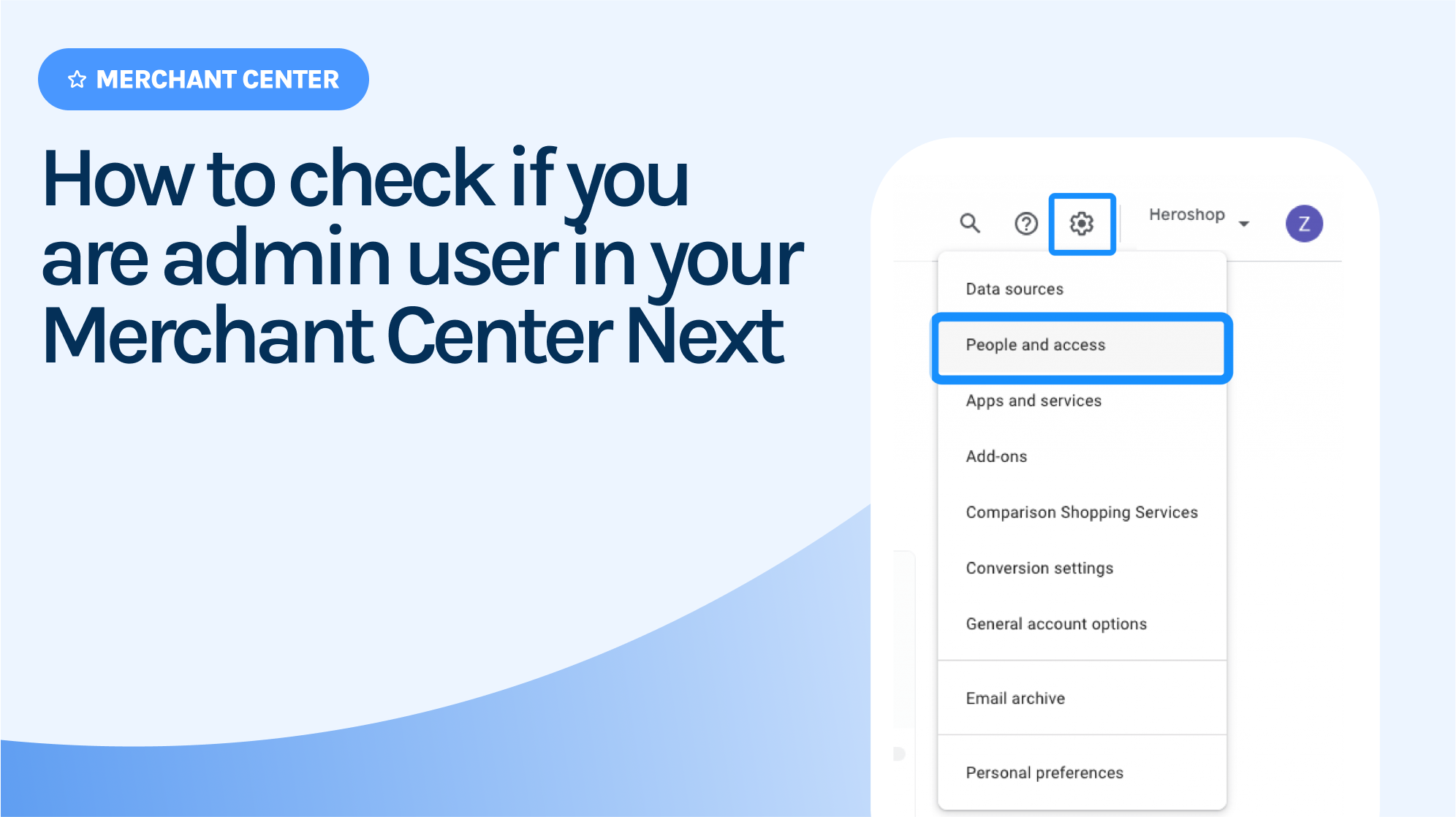
The confirmation email for a switch to Producthero CSS needs to be sent from an email address that has Admin access to your Merchant Center account.
It is very easy to check if you have admin access with your email address:
1. Sign in with your email address to the Merchant Center you want to switch: https://merchants.google.com/
2. Under the Settings section, select People & access.
You’ll see a list of all users with access to the account. If your role says Admin, you’re an admin user.
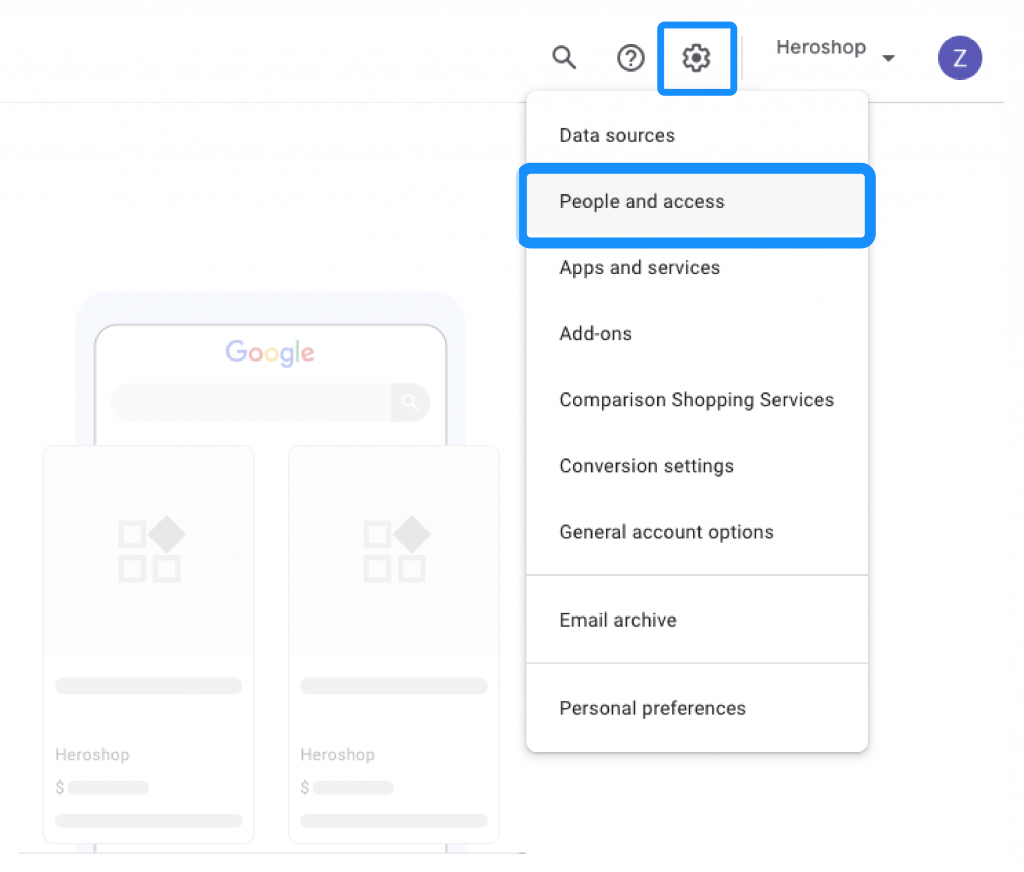
What if I am not an admin user in my Google Merchant Center Next?
If your account is not admin, it is important to find an account that is. Without this, you will not be able to accept the switch to Producthero CSS.
Cikkeink és esettanulmányaink
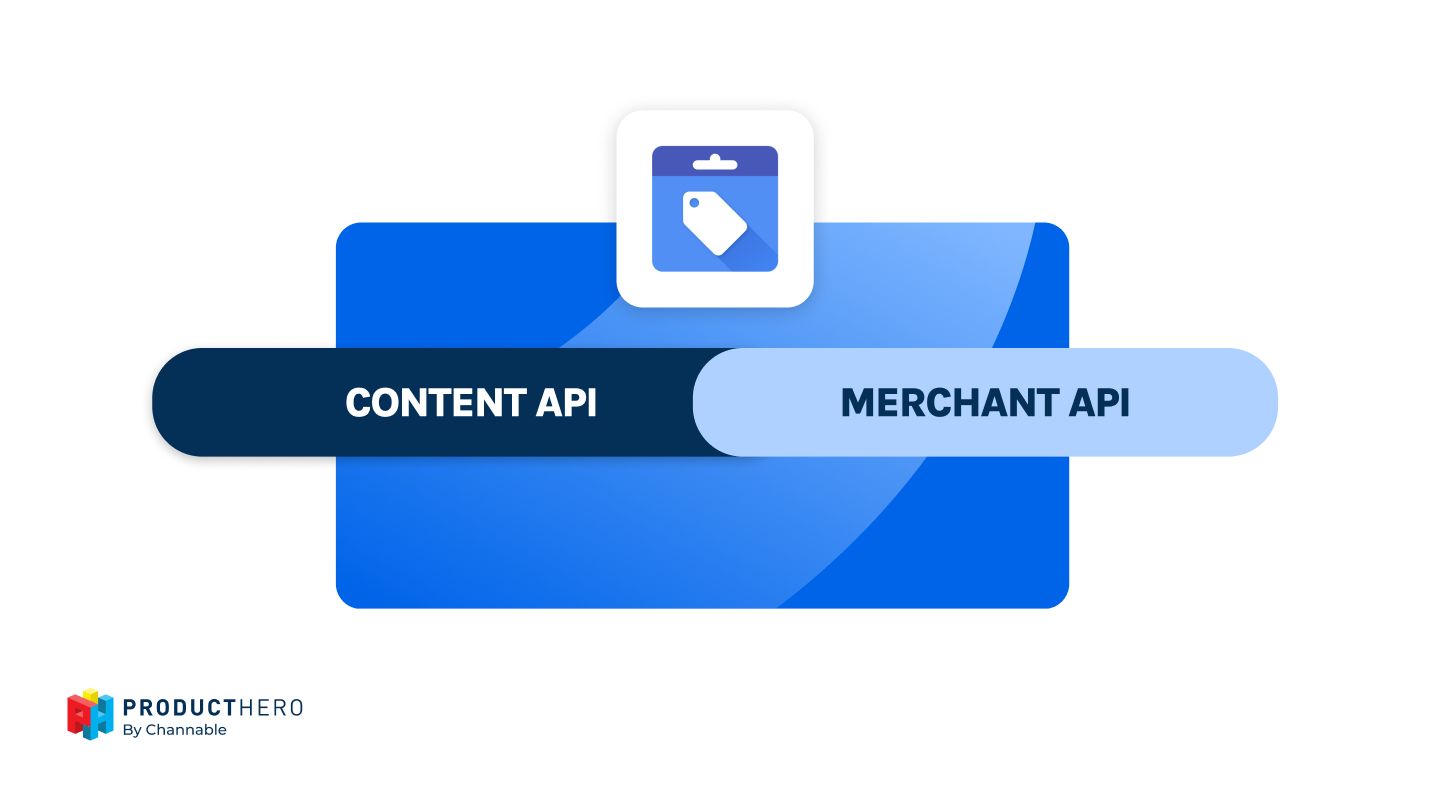
Kereskedelmi központ
A Google megszünteti a Shopping tartalom API-ját: amit tudnod kell
A Google 2026. augusztus 18-án megszünteti a Merchant Center Content API szolgáltatást, és helyette a Merchant API (v1) szolgáltatást vezeti be. Tudja meg, mi változik, és szükséges-e bármilyen intézkedés az Ön részéről.
Ez egy div blokkban lévő szöveg.
Ez egy div blokkban lévő szöveg.
Ez egy div blokkban lévő szöveg.
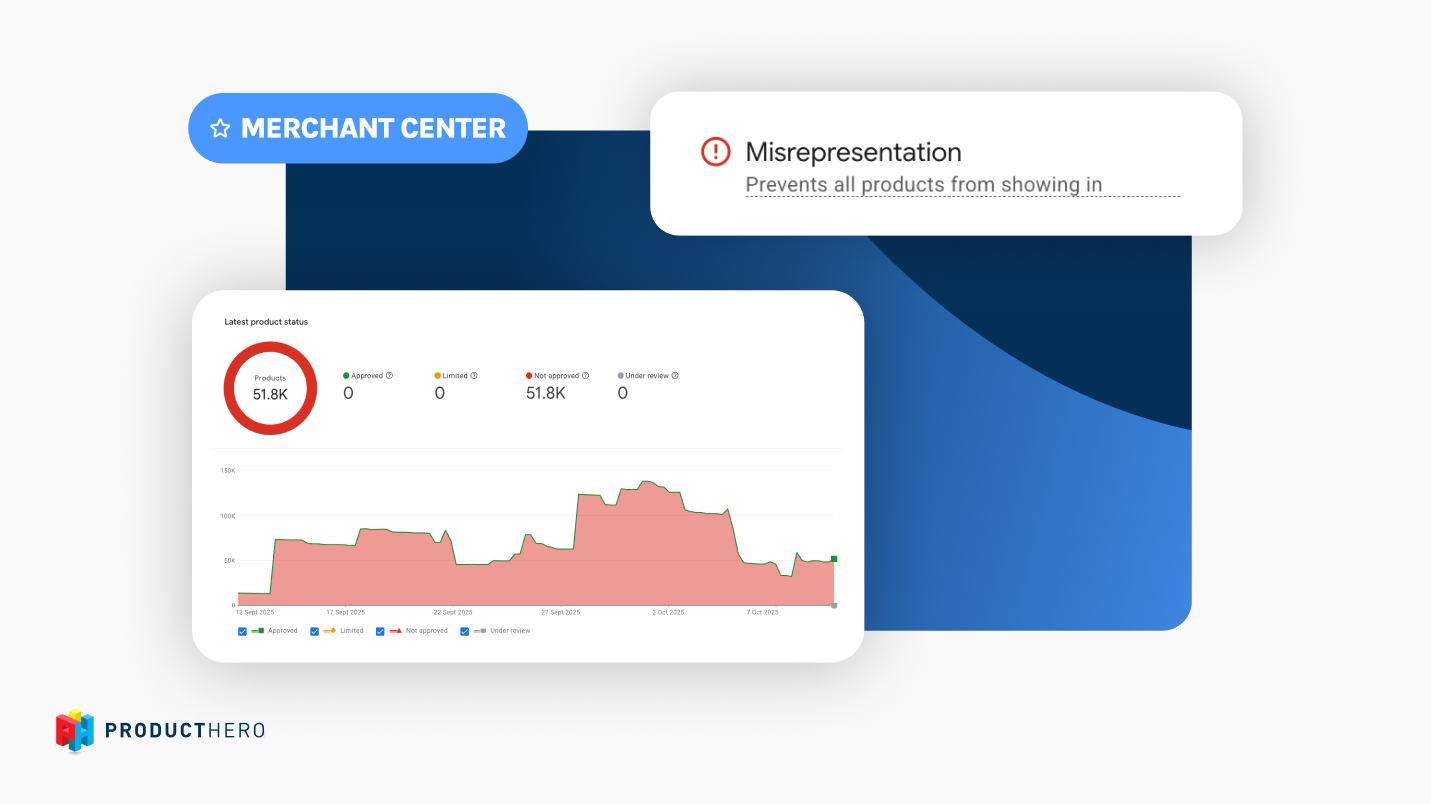
Kereskedelmi központ
Útmutató a Google Merchant Centerben történő hamis ábrázoláshoz
Mi váltja ki a téves ábrázolás problémáit, hogyan lehet azokat azonosítani és kijavítani, valamint milyen lépéseket kell tenni a felülvizsgálat kérelmezése előtt.
Ez egy div blokkban lévő szöveg.
Ez egy div blokkban lévő szöveg.
Ez egy div blokkban lévő szöveg.

Kereskedelmi központ
Hogyan optimalizálhatja a Google Kereskedői Központot a maximális teljesítmény érdekében?
Használja ki a Google Merchant Center adatfolyamában rejlő teljes potenciált. A termékadatok tisztán tartásán és megfelelőségén túl fedezze fel a fejlett eszközöket, jelentéseket és kiegészítőket, amelyek növelik a láthatóságot, növelik a vásárlók bizalmát és növelik a konverziókat.
Ez egy div blokkban lévő szöveg.
Ez egy div blokkban lévő szöveg.
Ez egy div blokkban lévő szöveg.


