Tout ce que vous devez savoir sur Performance Max

Performance Max is a new campaign type in Google Ads. It’s a highly automated and business goal-oriented campaign type that goes further than every other campaign type ever did. Smart Shopping already had a lot more inventory than Regular Shopping campaigns. This helped lots of retailers to improve their overall results. With Performance Max you have access to all of Google’s inventory from a single campaign.
Placement of creatives across the Google Advertising Network :

Performance Max will automatically allocate your budget towards the targeting options with the highest expected performance, based on your business goals. (Sounds great ;-))
Differences between Smart Shopping and Performance Max for Retail:
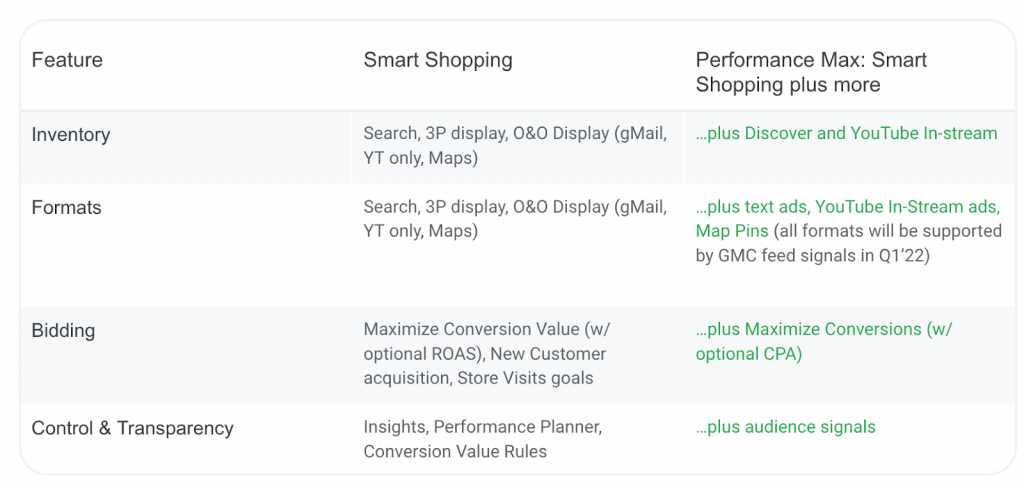
As you can see there are a lot more possibilities when it comes to all different aspects of a Google Ads campaign.
Performance Max and its impact on existing campaigns
Another important aspect is how a Performance Max campaign impacts existing campaigns, such as Smart Shopping. Most of the time, the Performance Max campaign gets priority over existing campaign types. However, there are a few situations in which this is not the rule. See the tables below for the explanation and consequences per campaign type.
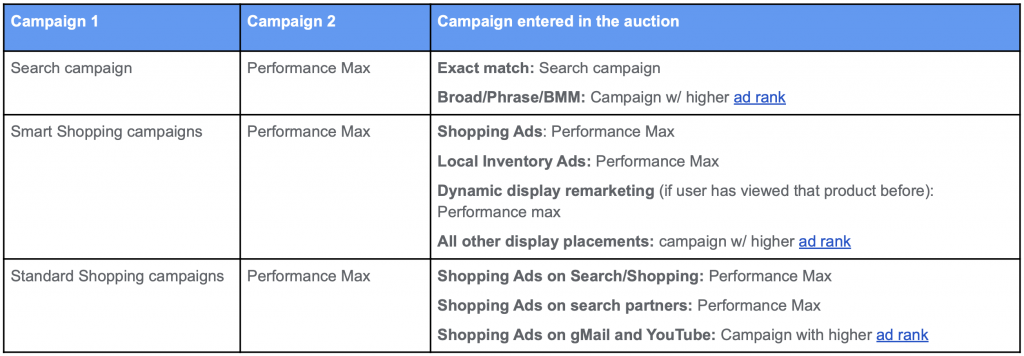
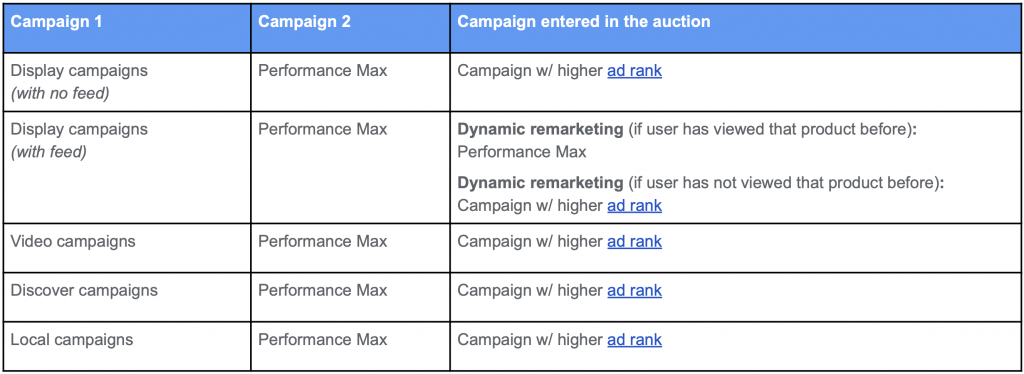
Good to know
Before we start explaining how to set up a Performance Max campaign, there are a few things you need to know:
- From April 2022 Google introduced the possibility to upgrade your Smart Shopping campaigns to Performance Max campaigns within the Google Ads interface. By using this feature you keep the historical data campaign data and can expect a minimum impact on fluctuations in campaign performance. When building new campaigns the campaigns will enter the learning period.
- In September 2022 Google migrated the majority of Smart Shopping campaigns to Performance Max campaigns.
Currently, it is possible to create a Performance Max campaign without adding assets. This will make the campaign behave like a Standard Shopping campaign. Check this article to read a more detailed explanation about how you can switch your existing Performance Max campaign in Google Ads that contain assets, to a “products only” (= without assets).
Approches de la campagne de vente au détail Performance Max
La structure des campagnes a toujours été un moyen stratégique important pour les annonceurs de trouver le niveau optimal de contrôle par rapport à l'automatisation.
Nous présentons 3 PMax pour les approches de campagnes de vente au détail et les classons en fonction de leur complexité :
- Facile - pour le petit détaillant qui n'a pas nécessairement de connaissances en matière de publicité.
- Medium - pour les détaillants de taille moyenne qui souhaitent reprendre le contrôle, sans avoir à construire et à maintenir une structure de campagne très complexe.
- Avancé - pour les annonceurs plus importants et plus avisés (grands annonceurs et agences les plus performantes).
In this article, you can read everything about the different campaign approaches: Performance Max retail campaign approaches
Performance Max and Producthero Labelizer Strategy
Producthero Labelizer Strategy is a perfect solution to get more control and insights. And above all: increase the performance of your campaigns by forcing Google algorithms to be more efficient.
In this article, we will go into how you can set up Producthero Labelizer Strategy with Performance Max campaigns: How to use Producthero Labelizer Strategy for Performance Max campaigns
Nos articles et études de cas
.png)
Guide des ajustements saisonniers dans Google Ads
.png)
Meilleures pratiques pour le commerce électronique en 2026



