Wie geht das? Stellen Sie Ihre bestehende Performance Max (mit Assets) auf "nur Produkte" um.
.png)
Why switch to a products-only Performance Max campaign
- More control over budget allocation: You can decide how much to spend on Shopping separately and run a dedicated Search campaign alongside it.
- Better fit if you lack strong creative assets: If you don’t have high-quality images, headlines, or videos, you can run Shopping ads using just your product feed.
- Reduce overlap: Keeps Shopping separate from other channels and simplifies campaign structure.
How to switch an existing Performance Max campaign to products-only
Step 1: In Google Ads, select the Performance Max campaign you want to change. Go to Asset groups.
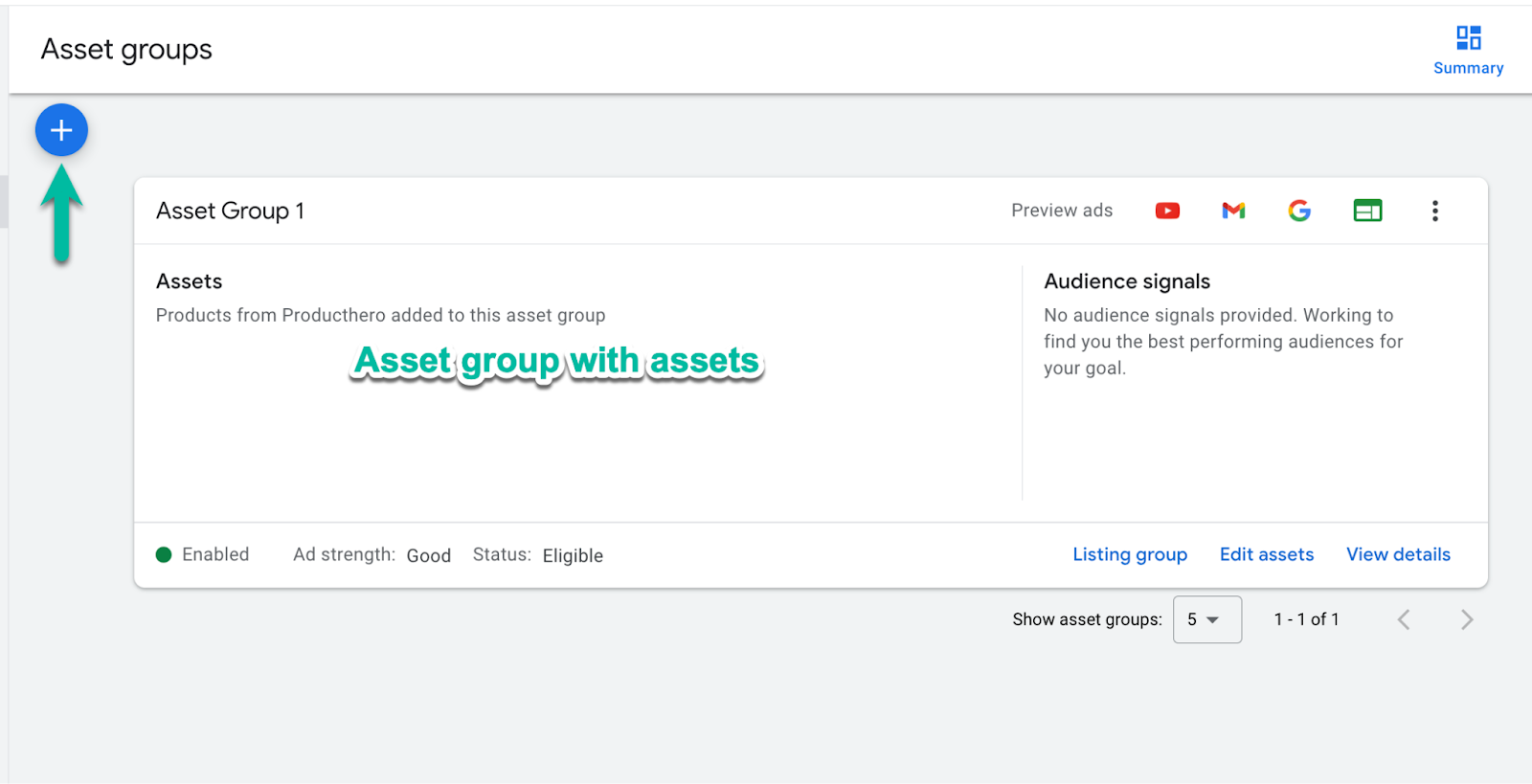
In this example, there is one asset group (containing assets). In order to get a products only campaign (without assets), a new asset group needs to be created. Click on the blue + button (shown at the top left corner in the screenshot) to create a new asset group.
Step 2: Create a New Products-Only Asset Group
- Click the blue “+” button (top left).
- Name your group (e.g., Products Only).
- Select the products you want to advertise.
- Skip the “Assets” section entirely: don’t upload images, headlines, or videos. If you add and delete an asset, you won’t be able to save. Leave the assets section empty.
- Click Save.
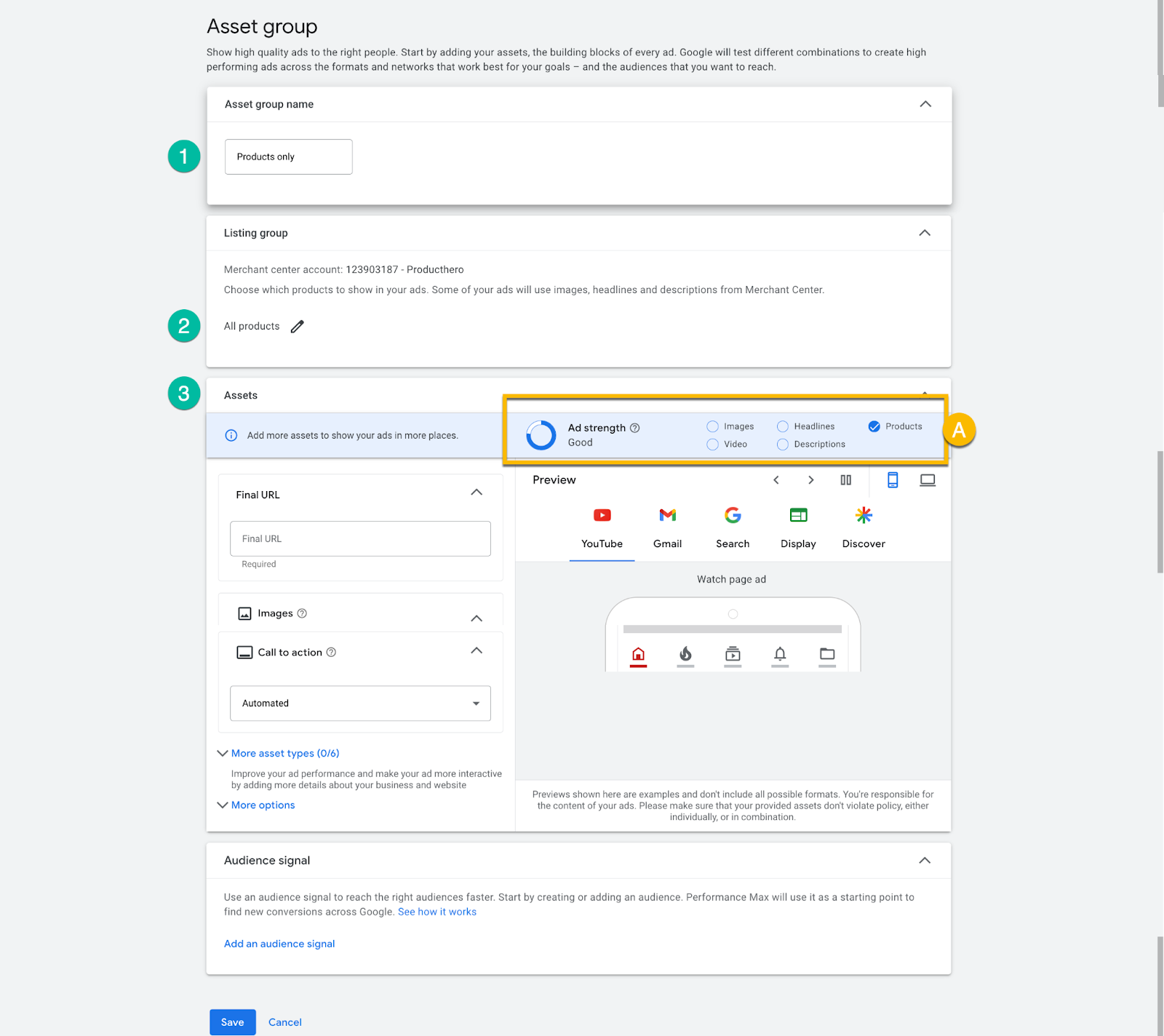
Step 3: Pause the old asset group with assets
Once your new products-only group is created, pause the original group containing assets.
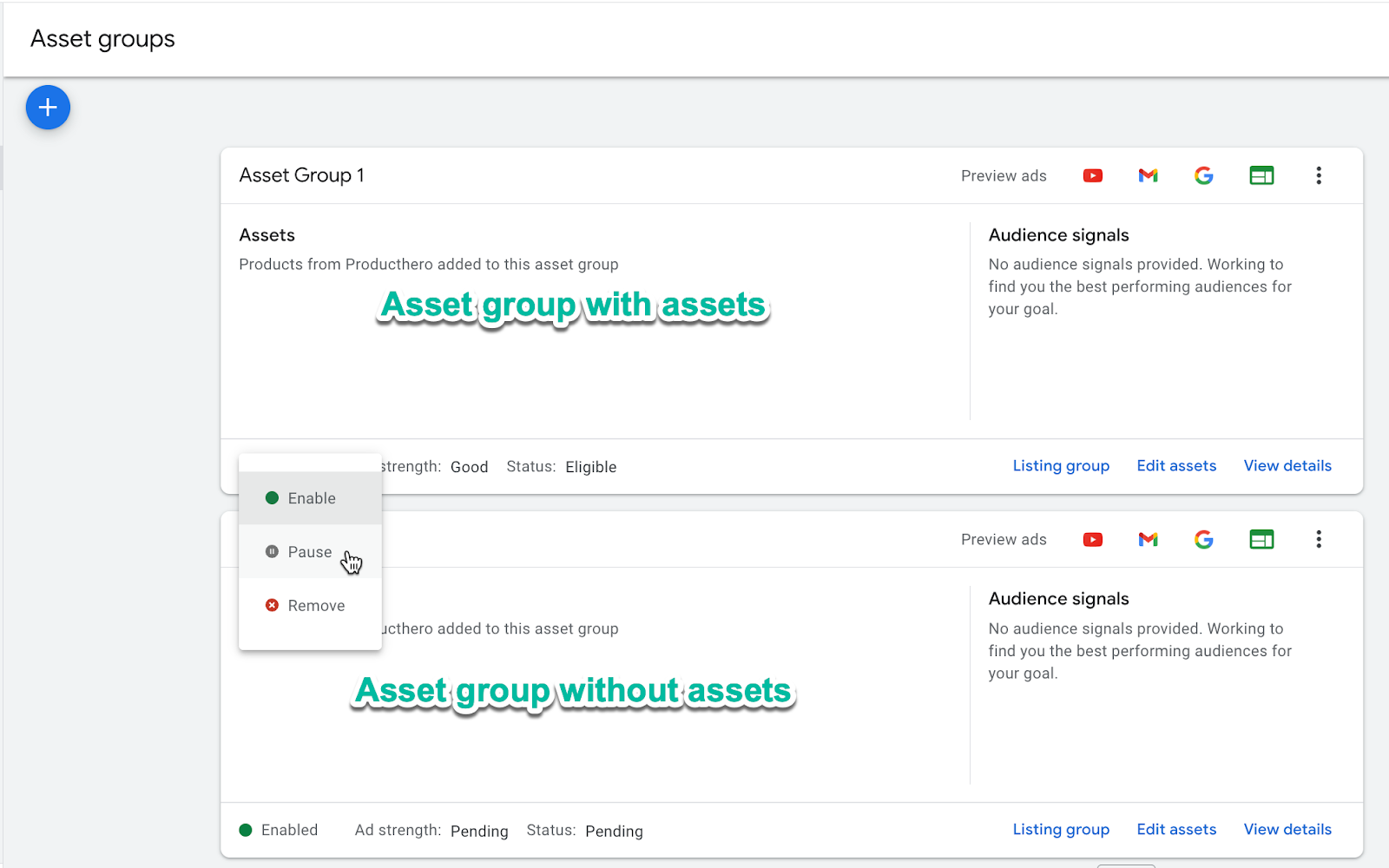
Step 4: Turn Off automatically created assets
In Campaign Settings, switch off: Automatically created assets → Text assets & Final URL
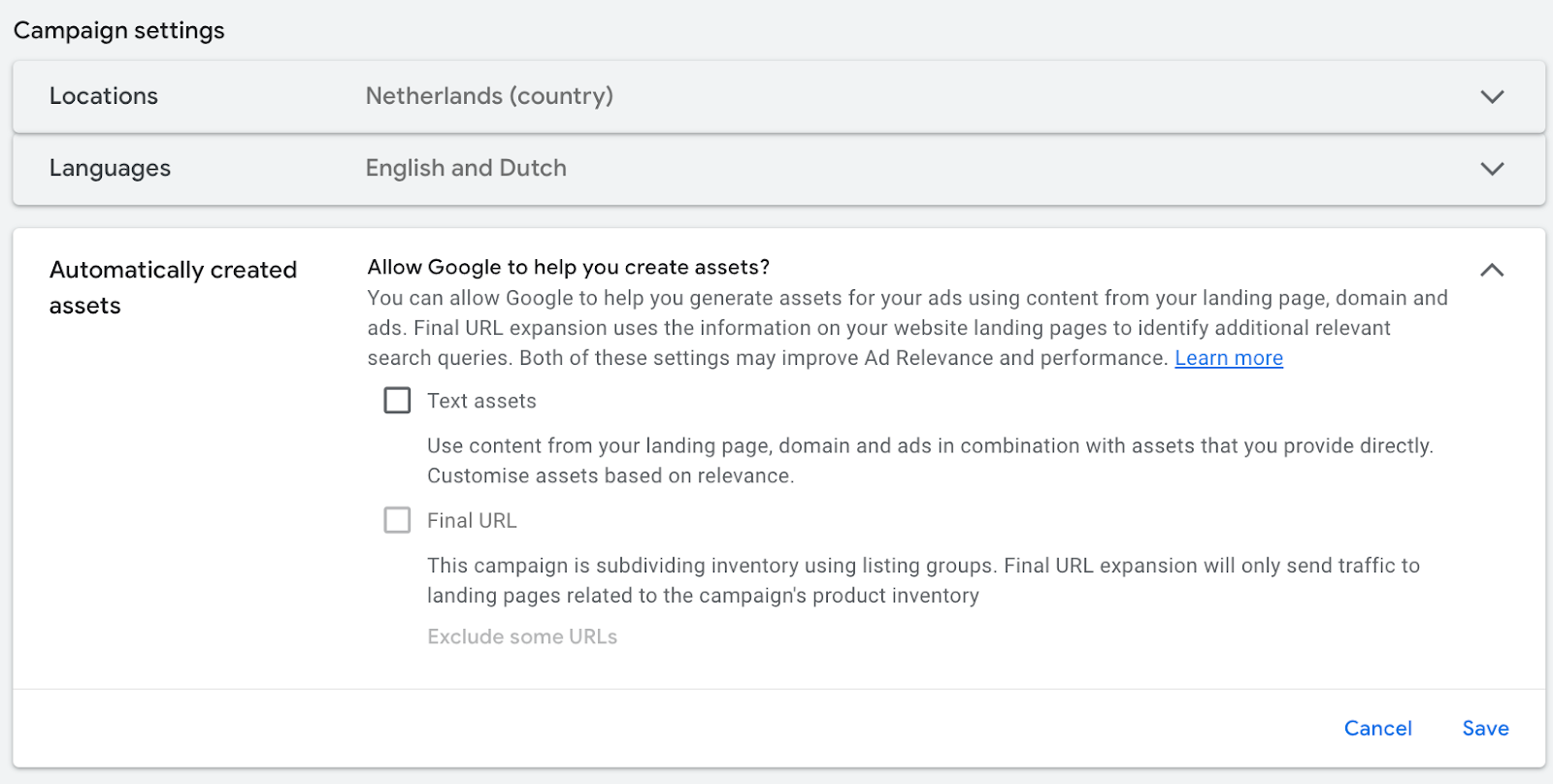
That’s it. Your Performance Max campaign now runs without assets, acting like the old Smart Shopping campaigns while giving you more control over spend and channel focus.
Note: watch this video for a more detailed explanation of how you can create Performance Max campaigns in Google Ads while automatically segmenting your products using the Labelizer Strategy.
Unsere Artikel und Fallstudien
.png)
Ein Leitfaden zu saisonalen Anpassungen in Google Ads
.png)



