Centrum handlowe
Jak sprawdzić, czy jesteś administratorem w swoim Merchant Center?
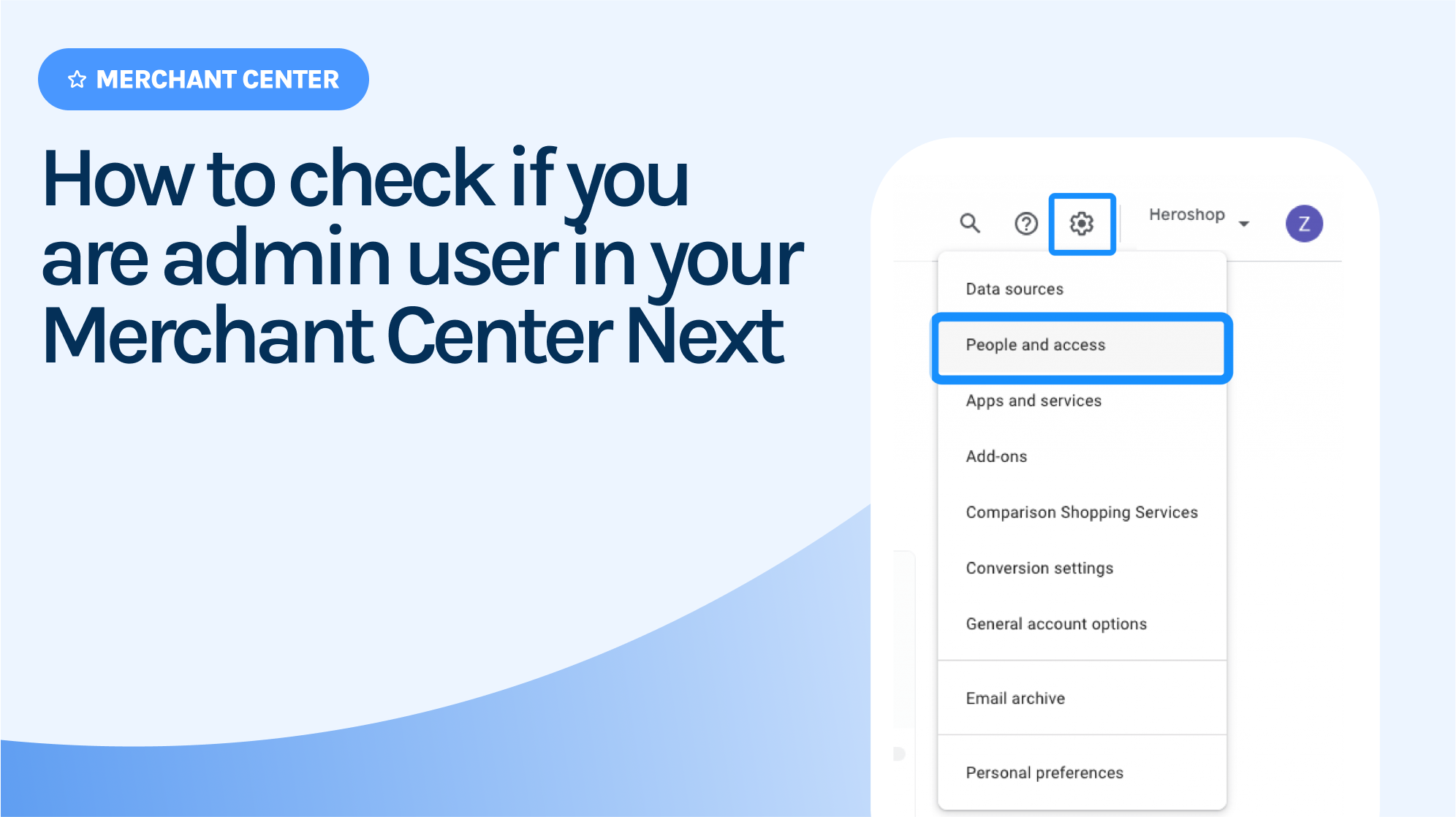
The confirmation email for a switch to Producthero CSS needs to be sent from an email address that has Admin access to your Merchant Center account.
It is very easy to check if you have admin access with your email address:
1. Sign in with your email address to the Merchant Center you want to switch: https://merchants.google.com/
2. Under the Settings section, select People & access.
You’ll see a list of all users with access to the account. If your role says Admin, you’re an admin user.
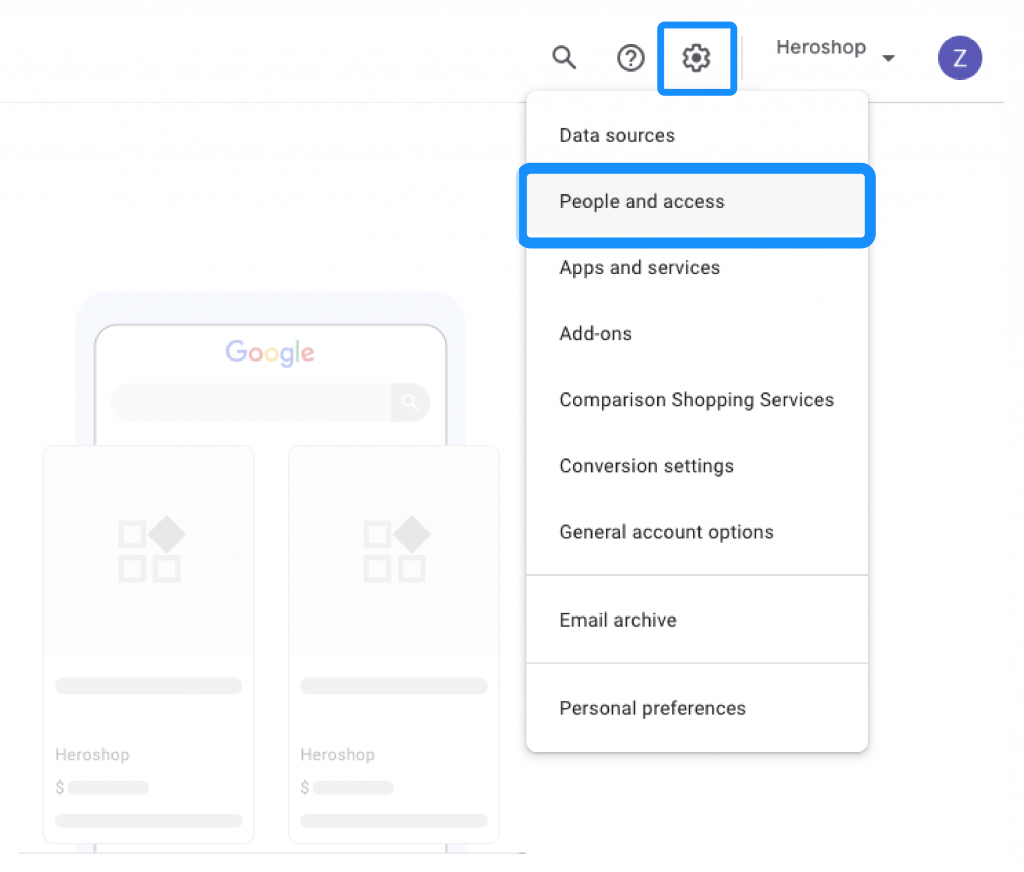
What if I am not an admin user in my Google Merchant Center Next?
If your account is not admin, it is important to find an account that is. Without this, you will not be able to accept the switch to Producthero CSS.
Nasze artykuły i case studies
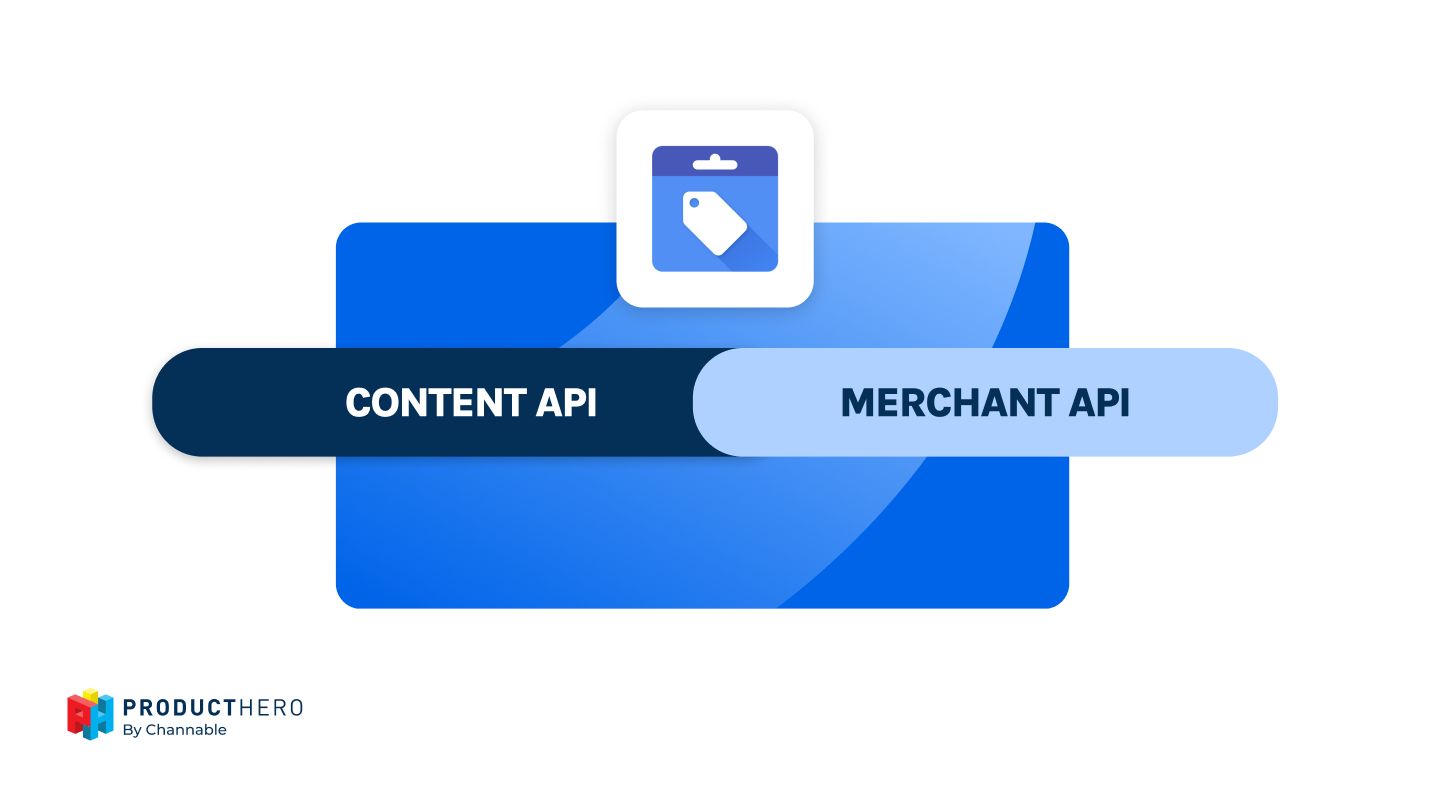
Centrum handlowe
Google wycofuje interfejs API treści dla zakupów: co należy wiedzieć
18 sierpnia 2026 r. firma Google wycofa interfejs API Merchant Center Content, zastępując go interfejsem API Merchant (wersja 1). Dowiedz się, co się zmieni i czy musisz podjąć jakieś działania.
To tekst wewnątrz bloku div.
To tekst wewnątrz bloku div.
To tekst wewnątrz bloku div.
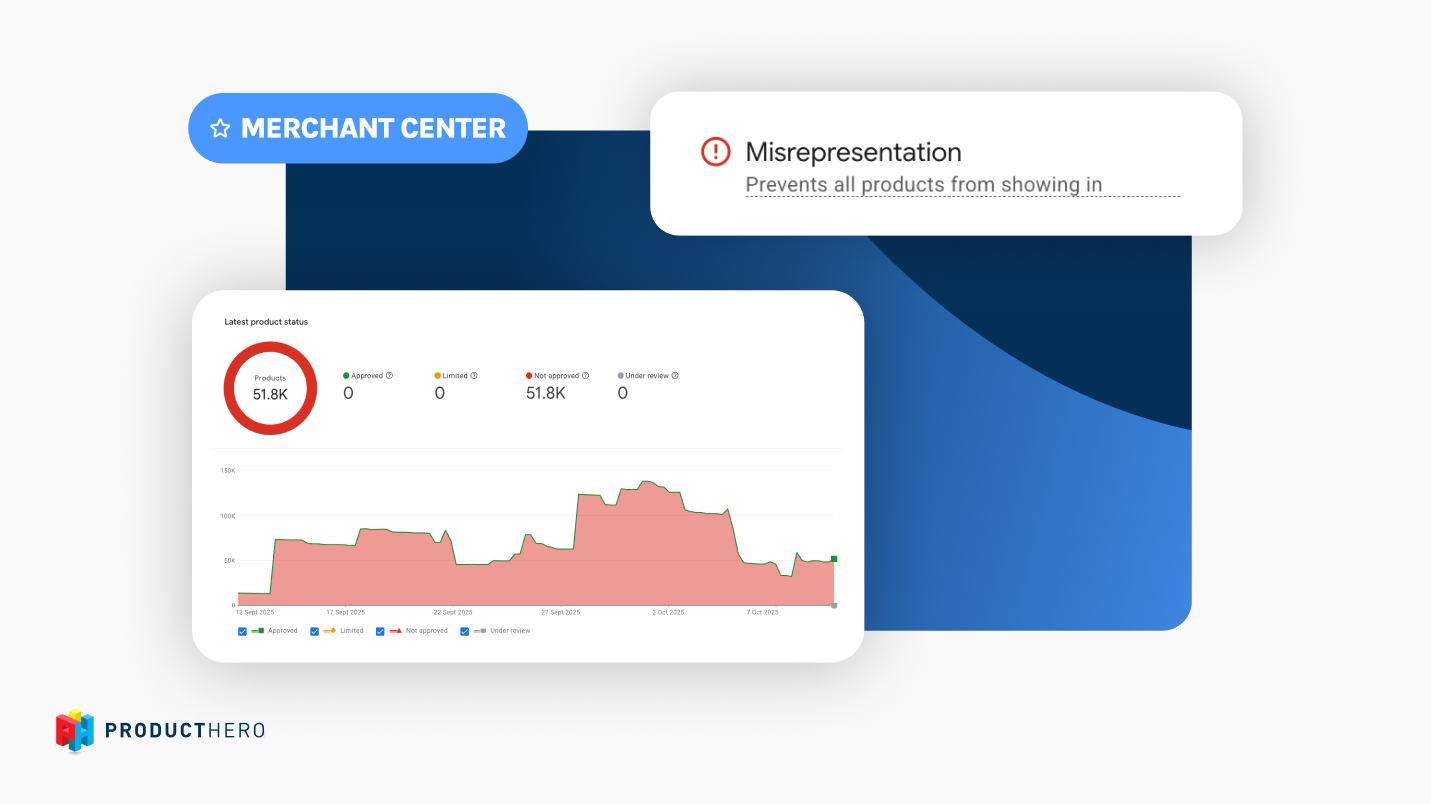
Centrum handlowe
Przewodnik po nieprawidłowościach w Google Merchant Center
Co powoduje problemy związane z nieprawidłowym przedstawieniem informacji, jak je rozpoznać i skorygować oraz jakie kroki należy podjąć przed złożeniem wniosku o ponowne rozpatrzenie sprawy.
To tekst wewnątrz bloku div.
To tekst wewnątrz bloku div.
To tekst wewnątrz bloku div.

Centrum handlowe
Jak zoptymalizować Google Merchant Center pod kątem maksymalnej wydajności?
Uwolnij pełny potencjał swojego kanału Google Merchant Center. Oprócz dbania o czystość i zgodność danych produktów, odkryj zaawansowane narzędzia, raporty i dodatki, które zwiększają widoczność, budują zaufanie kupujących i zwiększają liczbę konwersji.
To tekst wewnątrz bloku div.
To tekst wewnątrz bloku div.
To tekst wewnątrz bloku div.


