Producthero Labelizer Strategy : forcer Google et Performance Max à être plus efficaces

Advertisers already using the solution are seeing improvements of up to 30% and more. Advertisers such as Rituals, Badmeubelnet, G-Star RAW, among others, took part in the test process. The advertising costs are distributed more efficiently among the products. This is because, thanks to Producthero Labelizer, sharper choices are made in the products that are put in Google’s shopping window.
PRODUCTHERO LABELIZER IN LESS THAN 2 MINUTES
Watch this short video to discover how Producthero Labelizer contributes to your Shopping/pMax campaigns.
WHY PRODUCTHERO LABELIZER?
More than half of the advertising webshops in Google use Performance Max (pMax) campaigns. By using this campaign type, the advertiser leaves the optimization to Google and the advertiser has very little control and insights.
In Performance Max, Google has developed a powerful algorithm that takes over the optimization completely from the advertiser and expands the reach to YouTube, Gmail, and the Google Display Network. Research conducted by Producthero among its advertisers showed that these campaigns give better results for most online stores than Standard Shopping campaigns. Nevertheless, several interesting insights emerged that apply to almost all advertisers:
- 50 % des coûts sont consacrés à des produits qui ne sont pas performants : ils coûtent de l'argent à l'annonceur.
- 80 % des ventes proviennent de moins de 10 % des produits
- Plus de 60 % des produits sont "dormants" : ils n'obtiennent pratiquement pas d'impressions ni de clics.
HOW DOES PRODUCTHERO LABELIZER WORK?
By using Producthero’s Labelizer Strategy, you, as an advertiser, can achieve more revenue at the same cost. This innovative solution analyzes the behaviour of the products on a daily basis. It then ensures that advertising costs are reduced on products that are underperforming. Sleeping products are activated, and the best-performing products are given more space to be displayed.
Producthero’s Segmentation tool, also known as Labelizer, analyzes the behaviour of the products every day and categorizes them into 4 different personas.
The product personas explained:
HEROES – Less than 10% of your products generate more than 80% of your sales. With the right treatment, these products can become ‘superheroes’ and generate even more sales and greater revenue.
VILLAINS – Around 50% of your advertising costs go to products that don’t perform well at all. You are literally losing money here. Start saving costs by giving them less budget.
SIDEKICKS – Some of your products do quite well but at low volume. With the right treatment, they will generate more sales.
ZOMBIES – More than 60% of your products are ‘sleeping’: they get almost no impressions and clicks. By activating them, they can start showing and generate revenue.
HOW ARE THE DIFFERENT LABELS ASSIGNED?
The Producthero Labelizer algorithm assigns different labels to your products based on two metrics that can be adjusted in the Producthero Platform:
- The Producthero target ROAS (which is NOT the same as your Google Ads target ROAS)
- The Producthero number of clicks
The best way to understand how these metrics work is to have a look at the following chart.

Let’s explain it through an example:
If you set a Producthero target ROAS of 300%, products with an actual ROAS higher than 300% (‘Y’ axis) will be labelled as Sidekicks or Heroes. On the other hand, products with an actual ROAS lower than 300% will be labelled as Zombies or Villains.
Now, let’s consider the ‘X’ axis. If your Producthero number of clicks is set to ’20’, products with more than 20 clicks will be labelled as Heroes or Villains, while products with fewer clicks will be labelled as Sidekicks or Zombies.
Therefore, products with an actual ROAS higher than the 300% target and more than 20 clicks will be labelled as ‘Heroes’.
Note: we recommend reading the second section of this article to learn the best way to determine the Producthero target ROAS and number of clicks within the Producthero Platform.
THE EFFECT OF USING THE LABELIZER STRATEGY
By using Producthero’s Labelizer Strategy, you will achieve more conversion value at the same or a better cost ratio:
- More revenue is generated by better bringing out Heroes and Sidekicks and activating Zombies.
- Costs are saved by reducing ad spending on Villains.

HOW CAN I SET UP THE PRODUCTHERO LABELIZER STRATEGY?
To start using the Producthero Labelizer Strategy, you’ll need to set this strategy up both in the Producthero Platform and your Google Ads account. However, the setup process is very straightforward!
Check out this article to learn how to configure the Labelizer Strategy in the Producthero Platform and Google Ads by creating a pMax campaign using this strategy.
CLIENT CASES – Regular pMax Vs. pMax + Producthero Labelizer
Hundreds of clients are already using the Producthero Labelizer Strategy and seeing performance increases of up to 30% and more.
Take for example this client, who split-tested using a regular pMax campaign against using pMax together with the Producthero’s Labelizer Strategy:
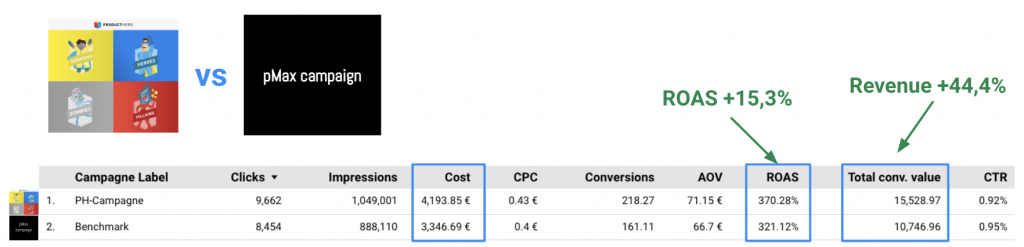
As you can see in the image above, the inefficient cost of ‘Villains’ is strongly reduced, which leads to the total cost of this advertiser going down. On the other hand, by treating Heroes and Sidekicks the right way and activating Zombies, the overall revenue goes up. This campaign ended up with a revenue increase of 44.4% while ROAS increased by 15.3%.
It is possible to see the shift by analysing the spending behaviour of the different product personas when Producthero’s Labelizer strategy is activated. In the following image, you can see the change in terms of cost share per label:
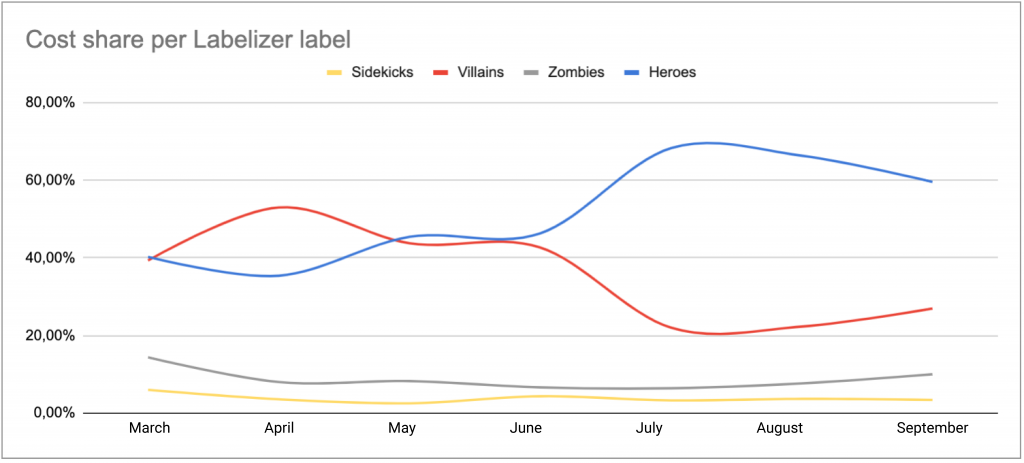
HOW CAN I START USING PRODUCTHERO LABELIZER?
You can start using Producthero Labelizer by joining a 30-day free trial of Producthero PRO. Producthero PRO gives you access to all the tools you need to make the most out of your Shopping campaigns.
Nos articles et études de cas
.png)
Présentation du marquage manuel : créez et gérez des balises personnalisées adaptées à votre stratégie de campagne.
.png)
Pourquoi la plupart de vos produits n'obtiennent pas de clics (et ce que vous pouvez faire)



