Come fare: Passare la campagna Performance Max esistente (contenente beni) a "solo prodotti".
.png)
Why switch to a products-only Performance Max campaign
- More control over budget allocation: You can decide how much to spend on Shopping separately and run a dedicated Search campaign alongside it.
- Better fit if you lack strong creative assets: If you don’t have high-quality images, headlines, or videos, you can run Shopping ads using just your product feed.
- Reduce overlap: Keeps Shopping separate from other channels and simplifies campaign structure.
How to switch an existing Performance Max campaign to products-only
Step 1: In Google Ads, select the Performance Max campaign you want to change. Go to Asset groups.
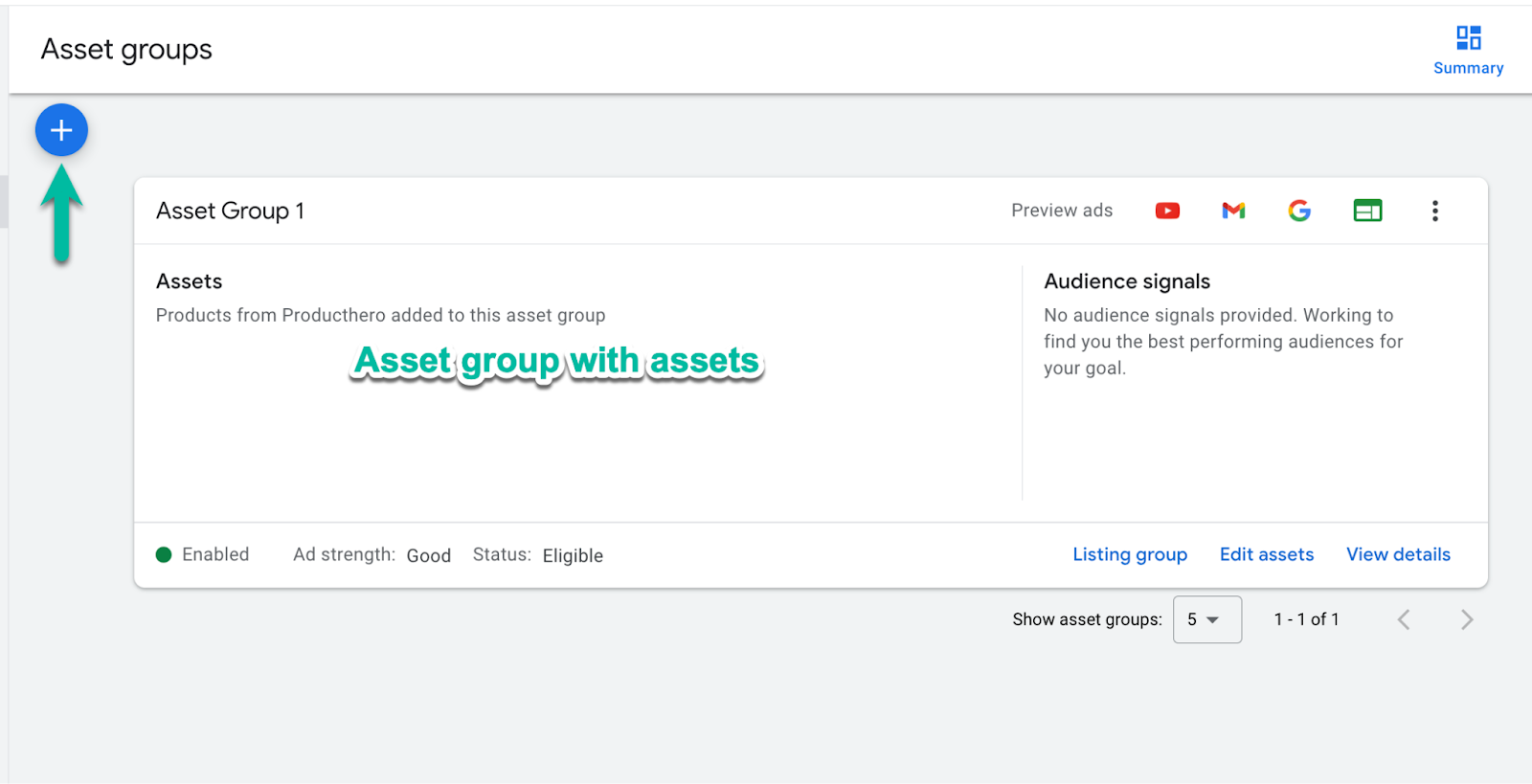
In this example, there is one asset group (containing assets). In order to get a products only campaign (without assets), a new asset group needs to be created. Click on the blue + button (shown at the top left corner in the screenshot) to create a new asset group.
Step 2: Create a New Products-Only Asset Group
- Click the blue “+” button (top left).
- Name your group (e.g., Products Only).
- Select the products you want to advertise.
- Skip the “Assets” section entirely: don’t upload images, headlines, or videos. If you add and delete an asset, you won’t be able to save. Leave the assets section empty.
- Click Save.
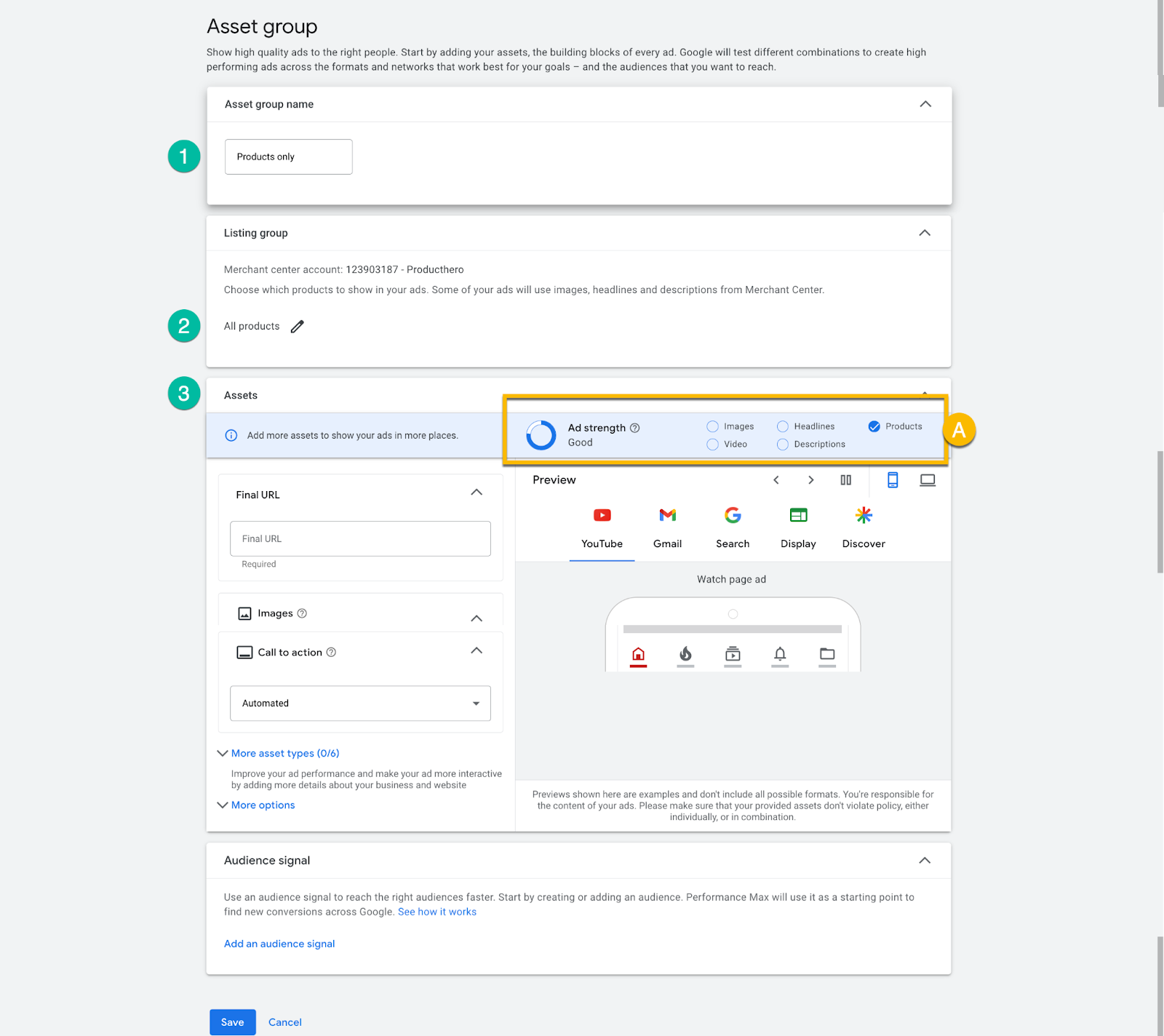
Step 3: Pause the old asset group with assets
Once your new products-only group is created, pause the original group containing assets.
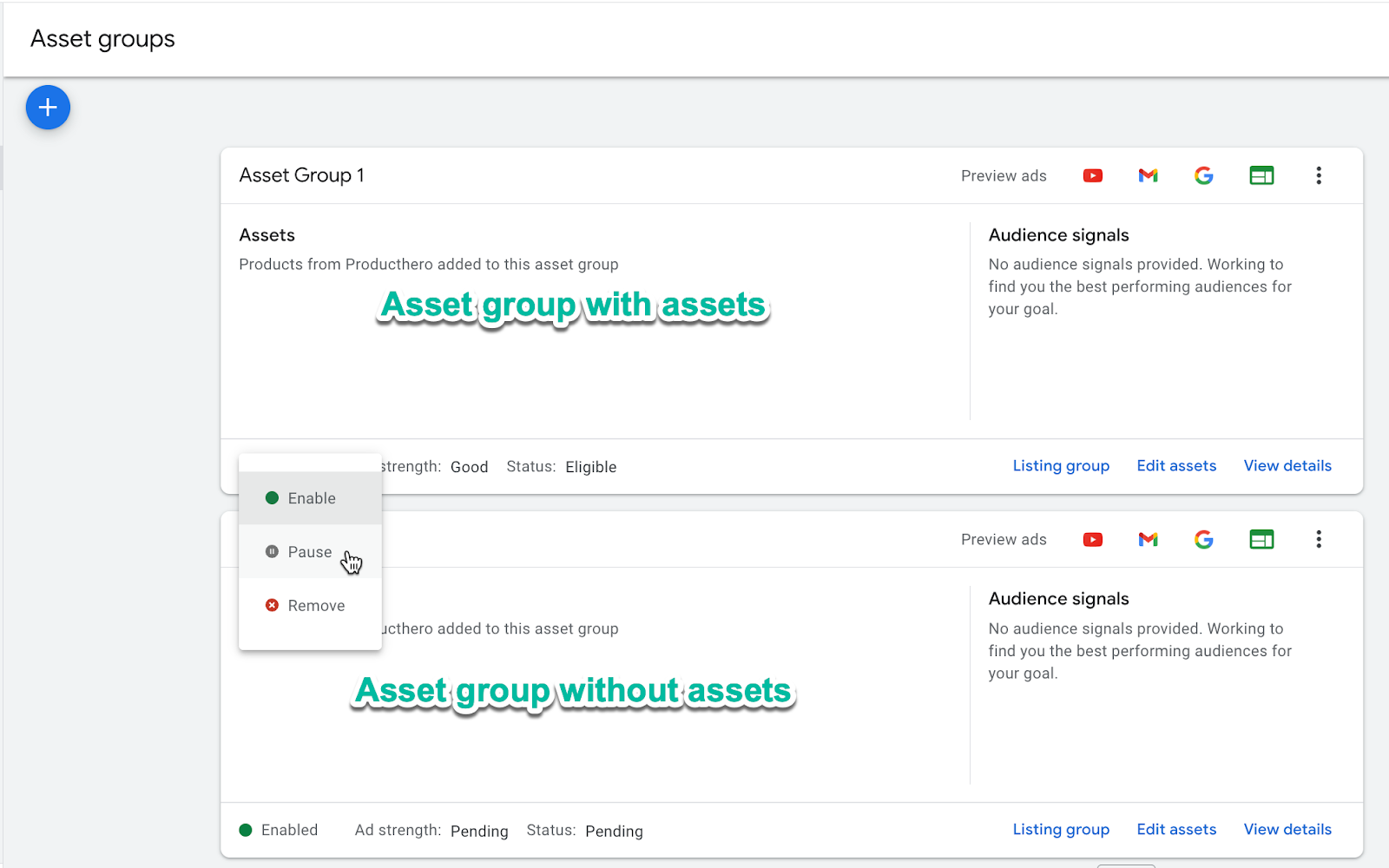
Step 4: Turn Off automatically created assets
In Campaign Settings, switch off: Automatically created assets → Text assets & Final URL
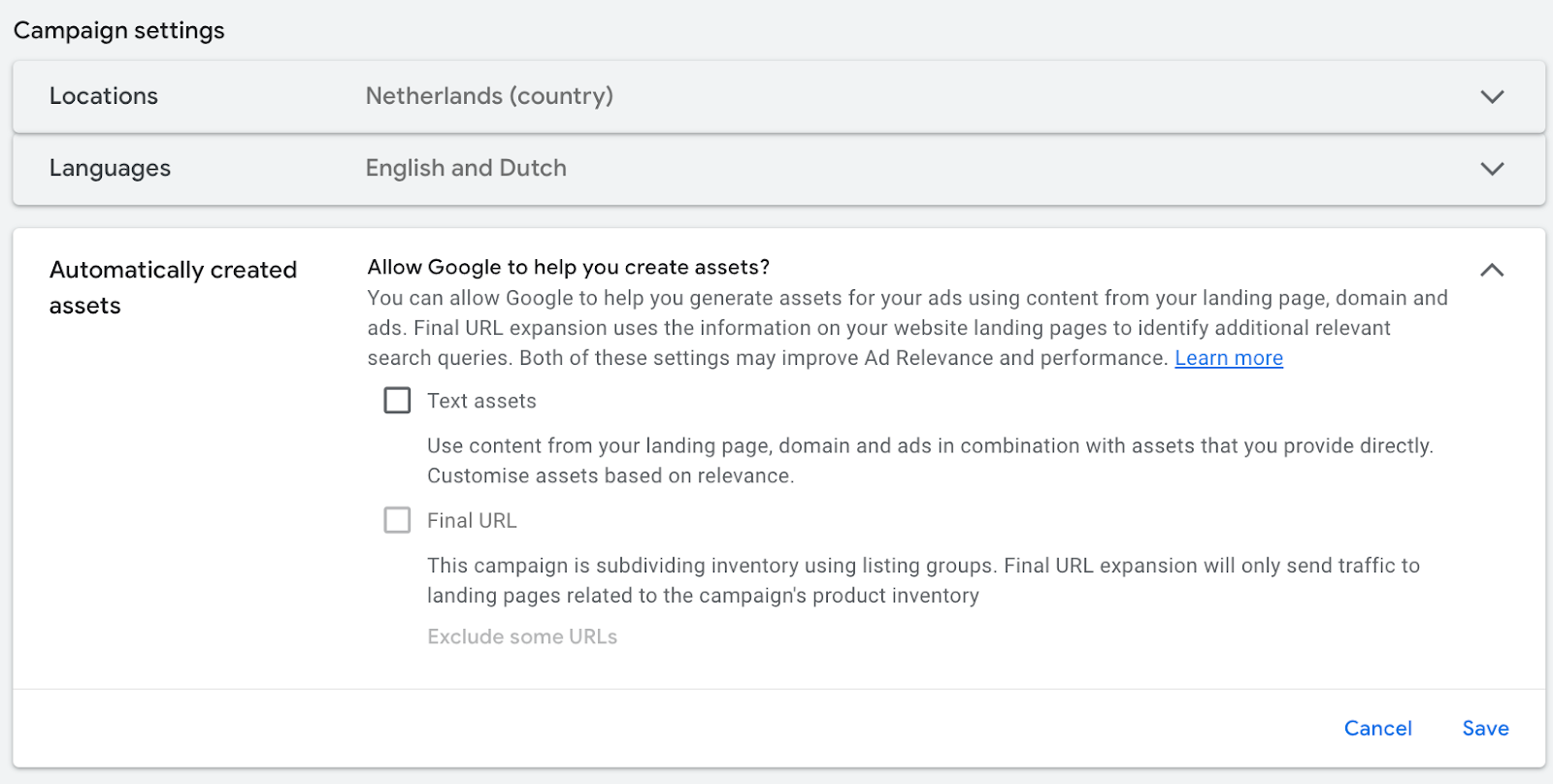
That’s it. Your Performance Max campaign now runs without assets, acting like the old Smart Shopping campaigns while giving you more control over spend and channel focus.
Note: watch this video for a more detailed explanation of how you can create Performance Max campaigns in Google Ads while automatically segmenting your products using the Labelizer Strategy.
I nostri articoli e casi di studio
.png)
Guida agli adeguamenti stagionali in Google Ads
.png)
Migliori pratiche per l'e-commerce nel 2026



