A guide to Misrepresentation in Google Merchant Center
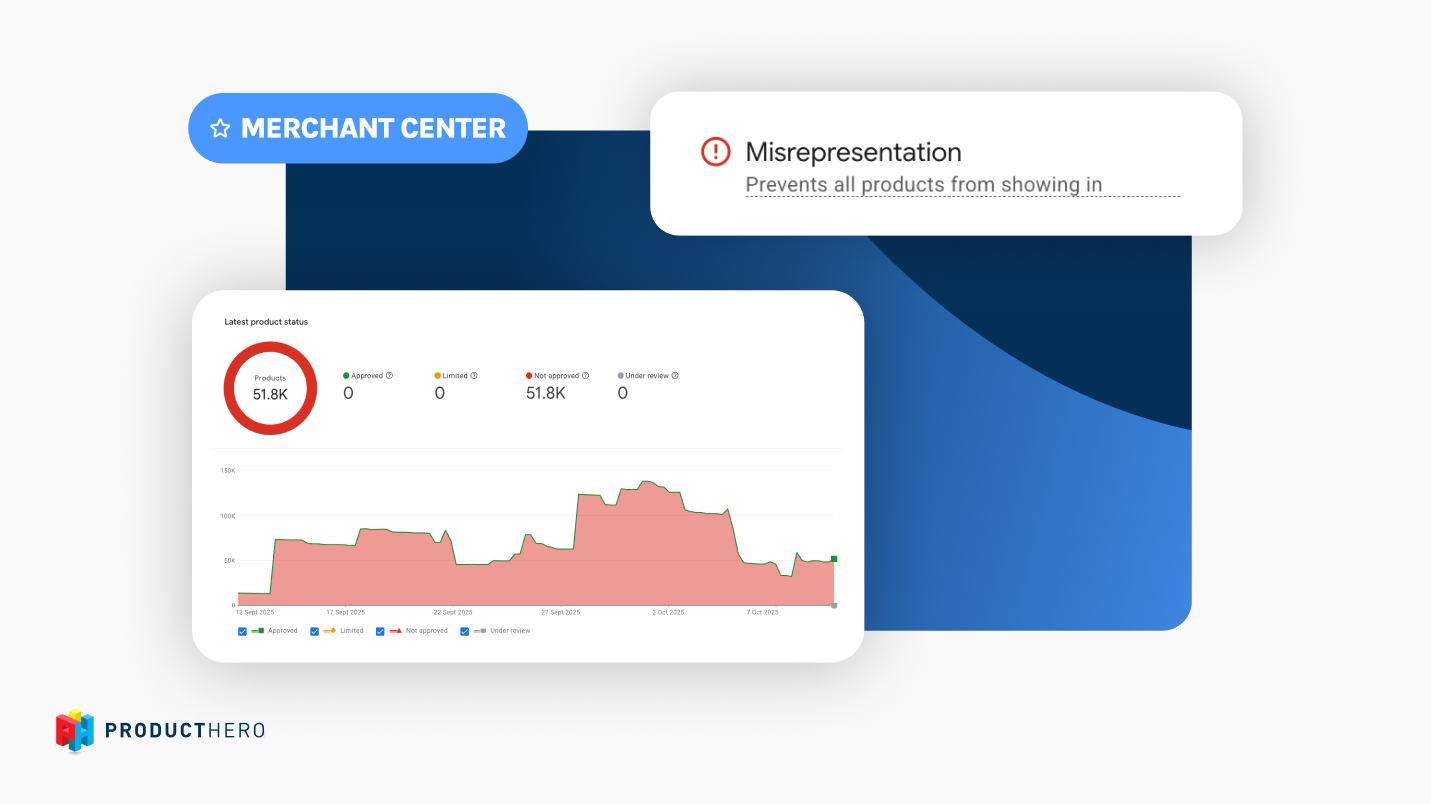
Google’s Misrepresentation policy is one of the trickiest suspensions retail advertisers can face in their Merchant Center.
A “Misrepresentation of self or product” notice can arrive with little explanation, leaving many businesses unsure where to start.
This guide will help you understand why misrepresentation issues occur, what Google considers misrepresentation, and what to look out for to keep your account safe and compliant.
Understanding misrepresentation
At its core, misrepresentation is about trust. Google wants to protect users from misleading or incomplete information, so advertisers must present their products and business in a way that’s clear, consistent, and reliable.
The most common triggers for a misrepresentation suspension include: omission of relevant information, unavailable promotions, misleading or unrealistic claims, and unacceptable business practices.

Troubleshooting misrepresentation
Google doesn’t just check your product feed but evaluates trust and consistency across your entire store. When troubleshooting misrepresentation, look beyond feed data and consider every touchpoint where your business is represented.
Solving (and preventing) misrepresentation issues becomes much easier when you focus on three connected areas:
1. Business identity & trust signals
Prove your store is legitimate, professional, and reliable.
Incomplete branding, conflicting business details or ties to previously flagged accounts, can make your store appear unstable and trigger suspensions. To build trust and reduce risk, make sure you:
- Match branding exactly: Your Merchant Center name must perfectly match your site’s brand (case and spacing included).
- Keep business details consistent: Align your address, phone, VAT/business registration number, and contact info across your site, Merchant Center, and Google Business Profile.
- Use professional contact channels: Make sure your support and order email addresses are actively monitored and use a professional business domain (avoid personal or free webmail addresses). Display a working customer service phone number or a contact form on your website, and ensure that all contact details match the information listed in your Merchant Center account.
- Show credibility through policies & security: Keep return, refund, shipping, privacy, and terms-of-service pages complete, updated, and easy to find in your site's header or footer.
- Secure the checkout: Use reputable payment processors (Stripe, PayPal, Adyen, Klarna) and secure checkout with SSL encryption.
2. Shopping experience & site quality
Deliver a safe, clear, and user-friendly buying journey.
Many suspensions come from websites that “feel risky”: unclear pricing, outdated promotions, or manipulative design can trigger trust issues.
- Design for clarity & speed: Make pages fast, mobile-friendly, and intuitive to navigate. Avoid leaving placeholder text such as “lorem ipsum,” as it can make your site appear incomplete or untrustworthy.
- Be honest about stock & promotions: Keep inventory accurate, remove sold-out items, and remove expired discounts or banners.
- Show full costs & delivery info: Be upfront about shipping fees, taxes, delivery timelines, and return terms before checkout.
- Avoid manipulative UX: Don’t use fake scarcity (“only 1 left!”), countdown timers, or aggressive pop-ups.
- Test your own checkout: Place test orders to spot broken pages, hidden fees, or unclear steps.
3. Product & feed accuracy
One of the biggest reasons for a Google Merchant Center misrepresentation suspension is inconsistent product data. If what’s in your feed doesn’t match what’s on your website, Google’s systems can flag your store.
To keep your account safe:
- Match your product pages exactly: Make sure titles, descriptions, prices, and availability in your feed match your website at all times (especially during sales or when stock changes).
- Add complete product details: Include GTIN, MPN, brand, and accurate attributes like size, colour, material, or gender.
- Sync your shipping and tax info: Keep Merchant Center shipping and tax settings identical to what customers see on your site.
- Clean up your feed: Remove out-of-stock or discontinued products and check your structured data/schema so Google can crawl the right information.
Requesting a review
After making the necessary fixes, you can request a review from Google by clicking “I disagree with the issue” in your Merchant Center account.
- Document every change: Take screenshots of updated policies, product feed exports, and revised contact or business details. Having clear proof of your updates helps support your case and shows that you’ve addressed the issue thoroughly.
- Avoid multiple submissions: Submit only one complete and well-written appeal in which you describe each fix (e.g., “Added VAT number, corrected shipping info”). Be concise, professional, and specific. Add your VAT number or business registration to strengthen credibility.
- Allow time for Google to recognise your changes: After making changes, wait 48–72 hours before submitting a review request. Google’s systems need time to crawl and verify your website updates. Requesting a review too soon may cause delays or result in automatic rejection.
To conclude, preventing misrepresentation is an ongoing process that requires regular attention. Google can review or crawl your website at any time, meaning your account may be active now but could face suspension later if information becomes inaccurate or misleading. All reviews and reinstatement requests must be processed through Google, as they evaluate your account according to their official policies and guidelines.
To maintain compliance, regularly review your website, ideally every few months. Ensure that your contact details, store policies, checkout process, and product feeds are accurate and up to date. Also, monitor key technical aspects such as site speed, security, and mobile friendliness.
Maintaining a transparent, accurate, and reliable website not only reduces the risk of suspension but also helps build customer trust, improve conversion rates, and strengthen long-term brand loyalty.
Unsere Artikel und Fallstudien
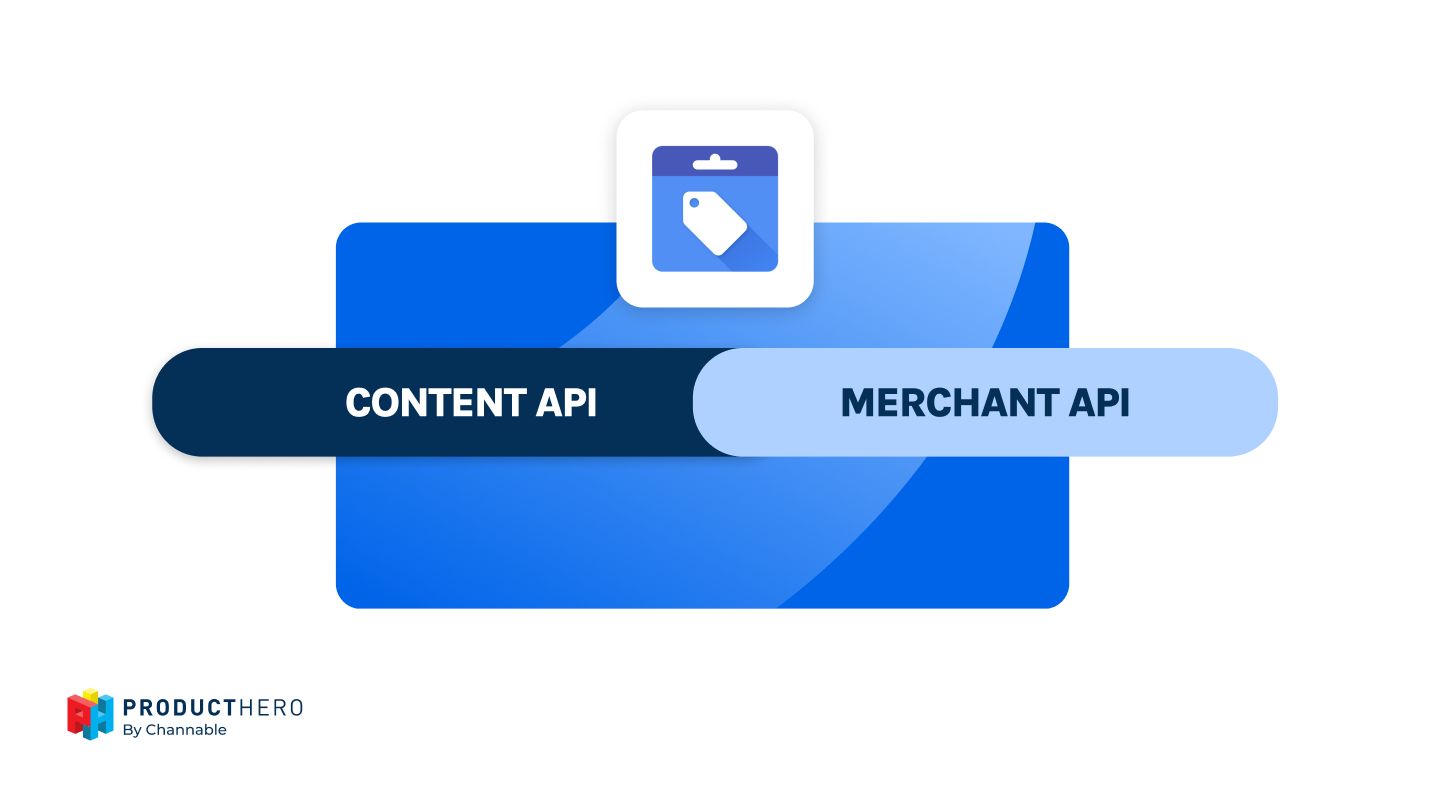
Google is sunsetting the Content API for Shopping: what you need to know
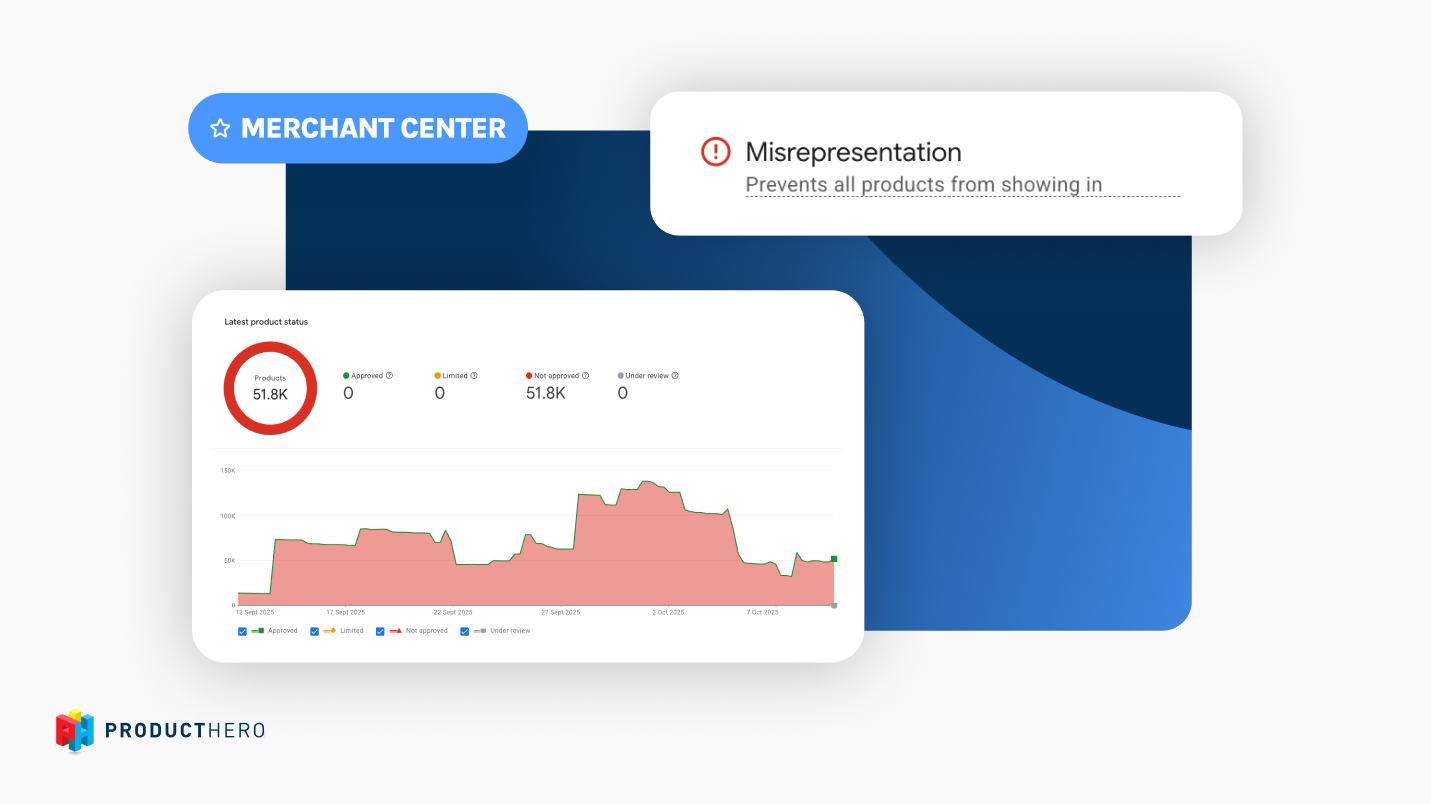
A guide to Misrepresentation in Google Merchant Center



