Labelizer takes your Shopping campaigns on Google to the next level
Boost efficiency, cut costs, and drive greater revenue with Labelizer
.avif)
How Labelizer improves the performance of your campaigns
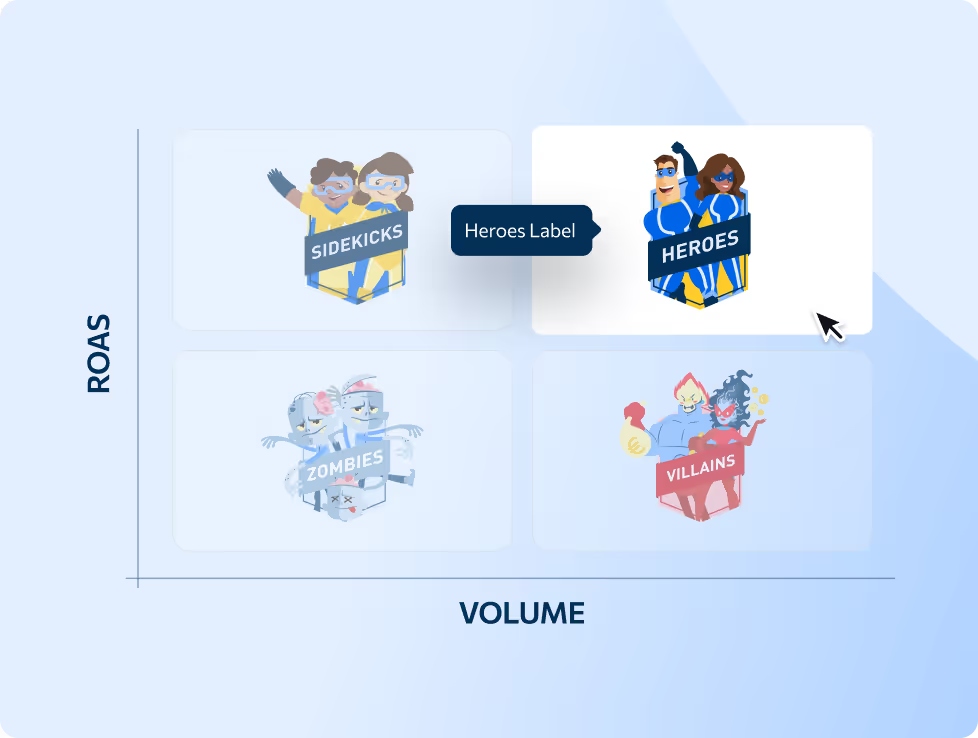
.avif)
.avif)
.avif)
.png)
Performance increase of 30% and more
Real results - See how Labelizer drives success for advertisers
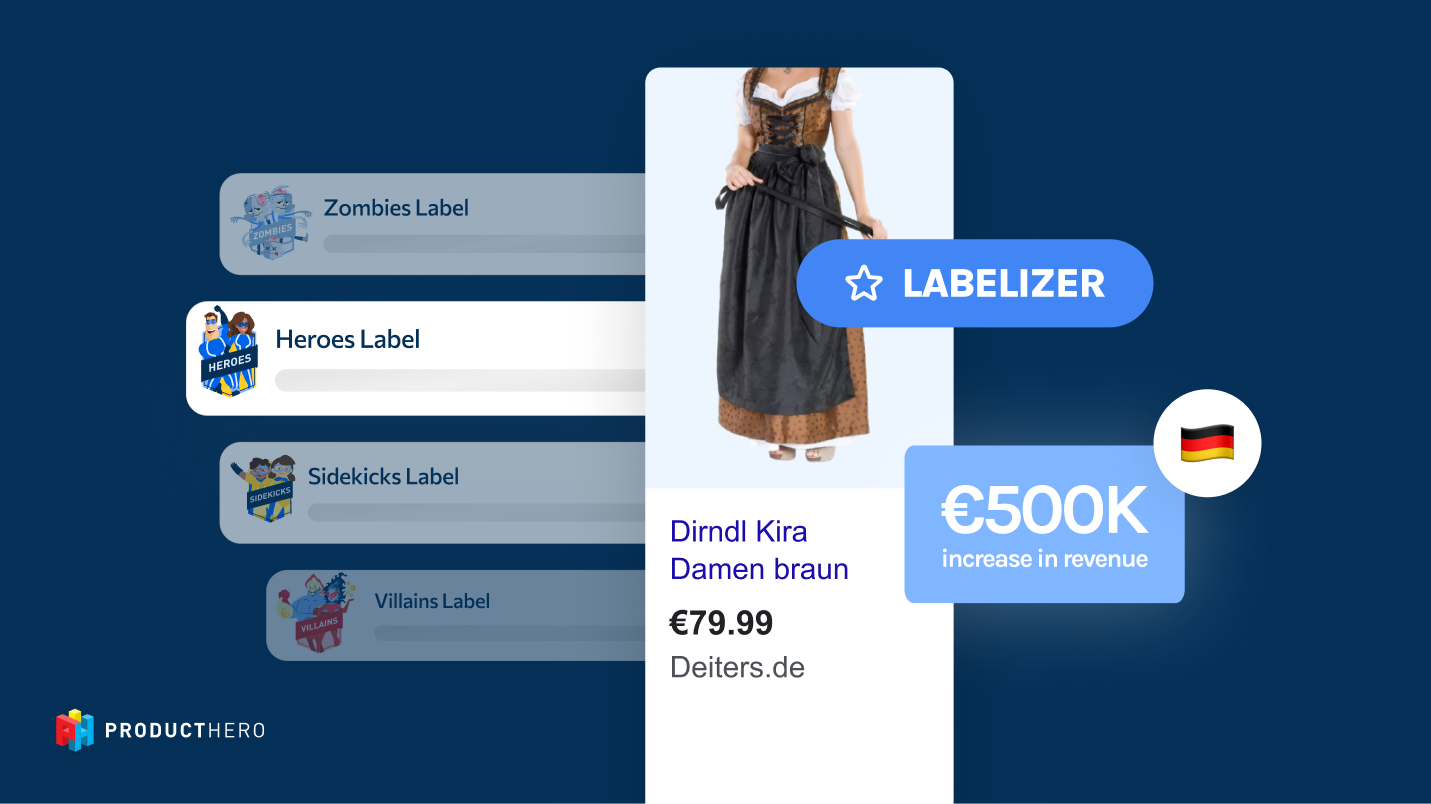
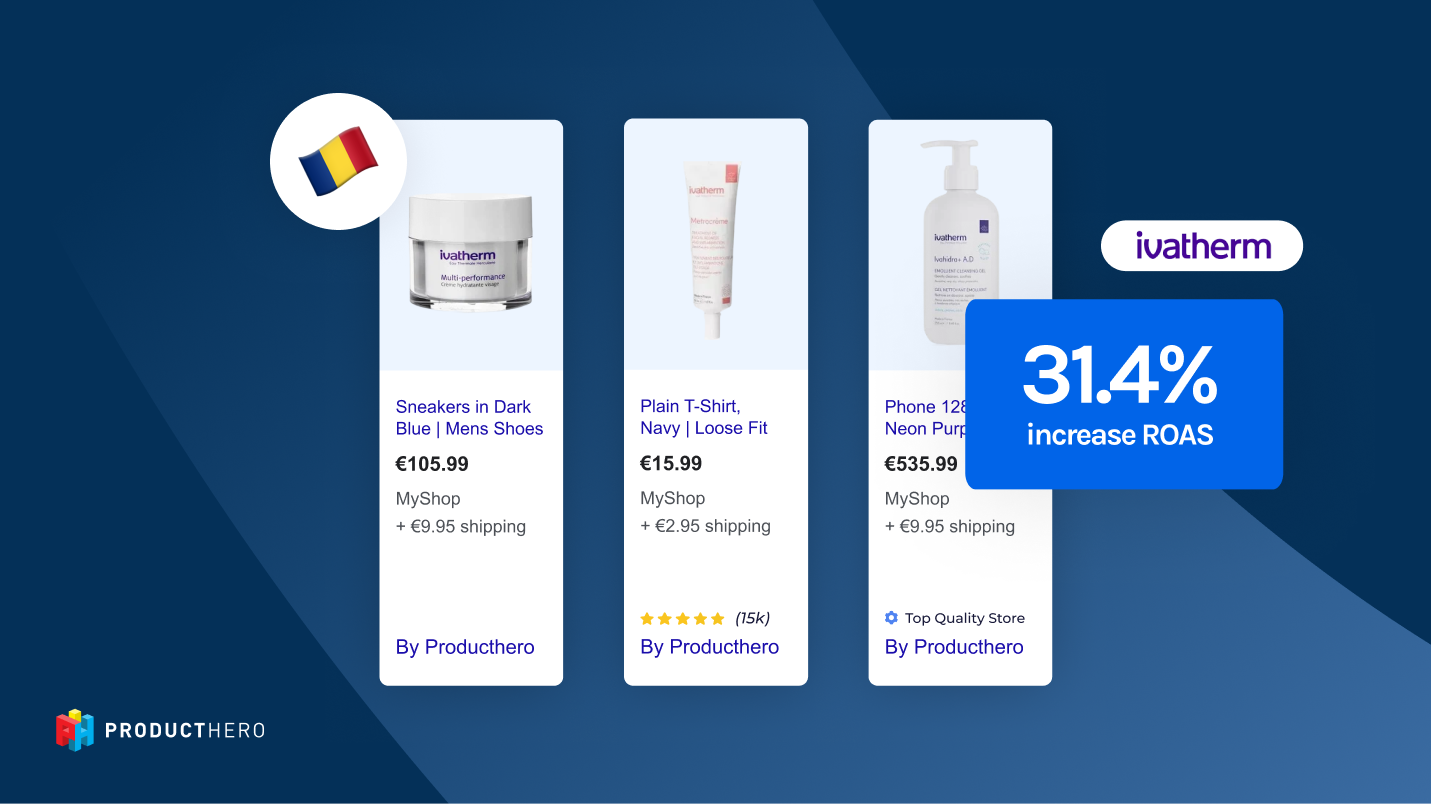
Labelizer is the go-to campaign strategy for thousands of advertisers
Labelizer has transformed advertising by giving advertisers unprecedented control over their campaigns
Frequently Asked Questions (FAQs)
Everything you need to know about Labelizer
Producthero PPC specialists created the Labelizer Strategy after analysing thousands of advertisements. This strategy's main goal is to regain control over the Performance Max (PMax) campaign automation and force Google’s algorithm to be more efficient in its bidding.
Producthero Labelizer analyses your products on a daily basis and segments them based on their performance. The products are categorised into 4 labels: Heroes, Sidekicks, Villains, and Zombies.
After segmenting the products, you can easily reduce advertising costs for underperforming products (Villains), activate sleeping products (Zombies) and allocate more display space to the top-performing ones (Heroes and Sidekicks).
Explore this comprehensive guide to master the Labelizer Strategy, including best practices, setup instructions, and tailored approaches for different types of businesses.
- You save advertising costs by reducing the budget on your Villain products.
- You generate greater revenue by levelling up Sidekicks and activating Zombies.
In this article, we explain in detail the steps you need to follow to set up the Labelizer Strategy in both the Producthero Platform and in your Google ads account.
Yes! You can now manually add or edit tags to your products to get even more control over your strategy. With Manual Product Tagging, you can assign any tag you want, such as ‘Seasonal’ or ‘High Margin’.
Manual tags work independently from Labelizer’s automatic labels and are applied to a separate custom label. Learn how to use manual tagging in our Help Center.
Labelizer is an always-on strategy. Once you have implemented the Labelizer Strategy in the Producthero Platform and Google Ads, you can keep it running. For example, if you have your Villains (products that don’t convert) in a separate campaign, Google Ads’ algorithm will automatically bid less on those products.
You don’t want to change this each month as you need the data to run the campaigns efficiently.

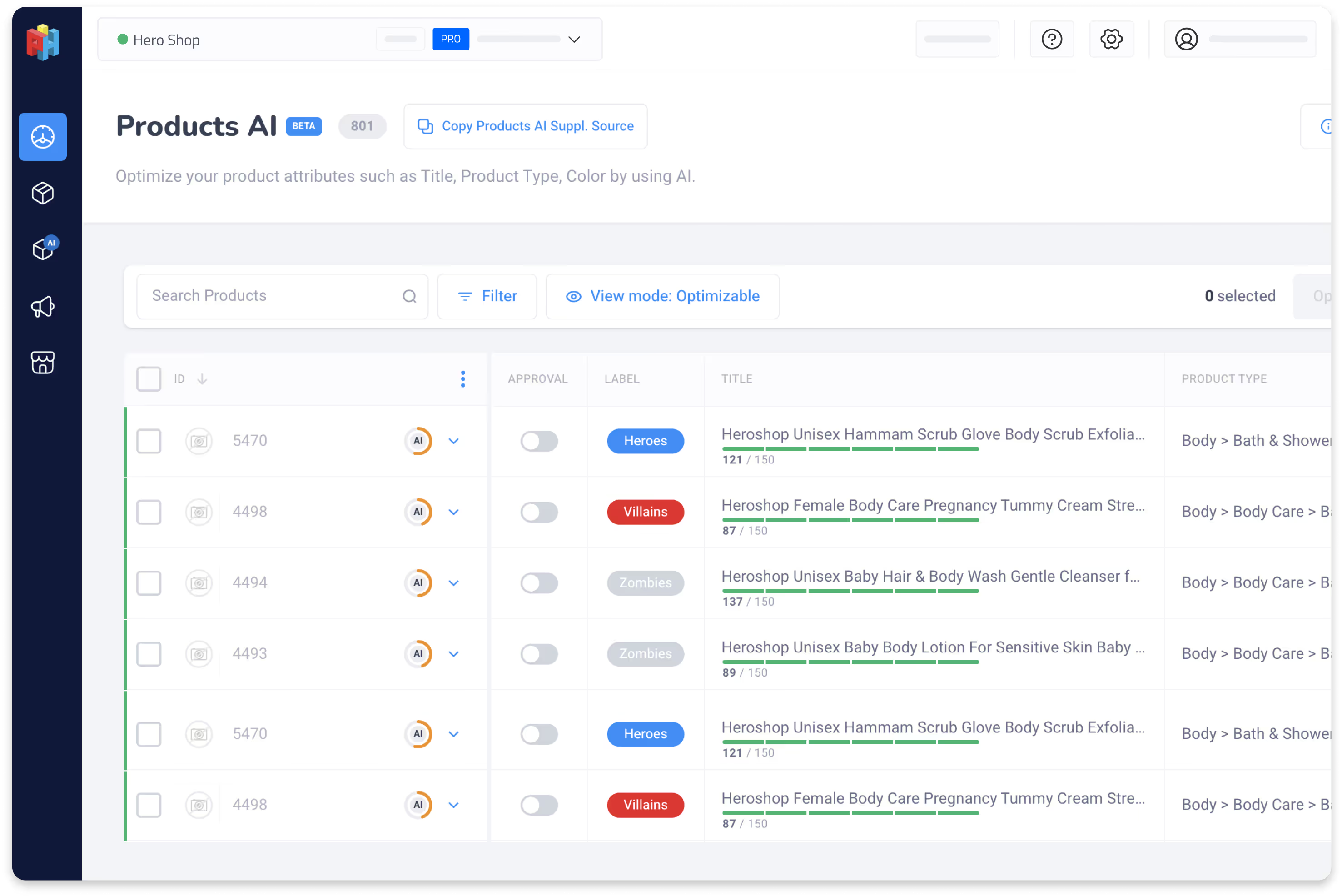



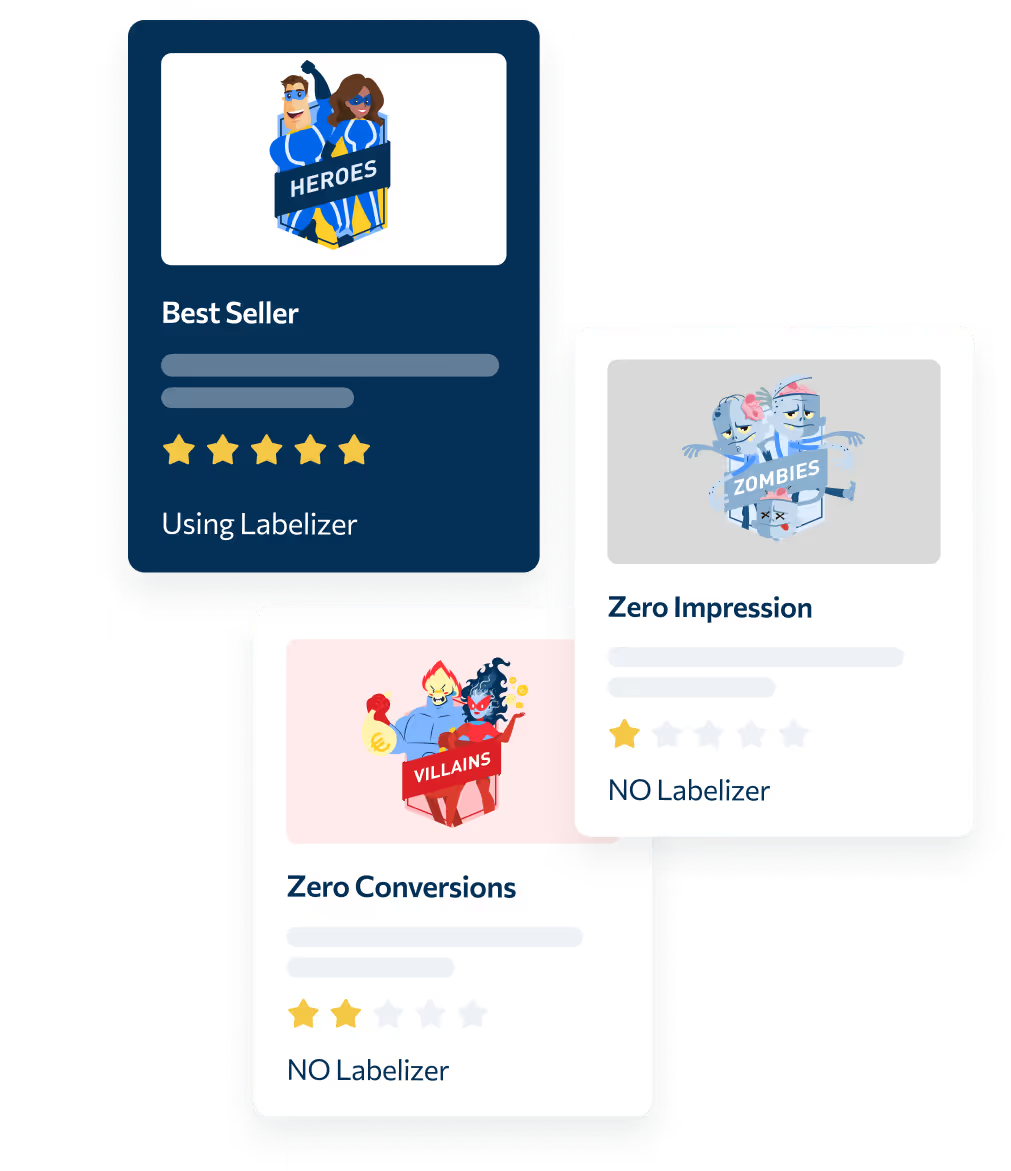

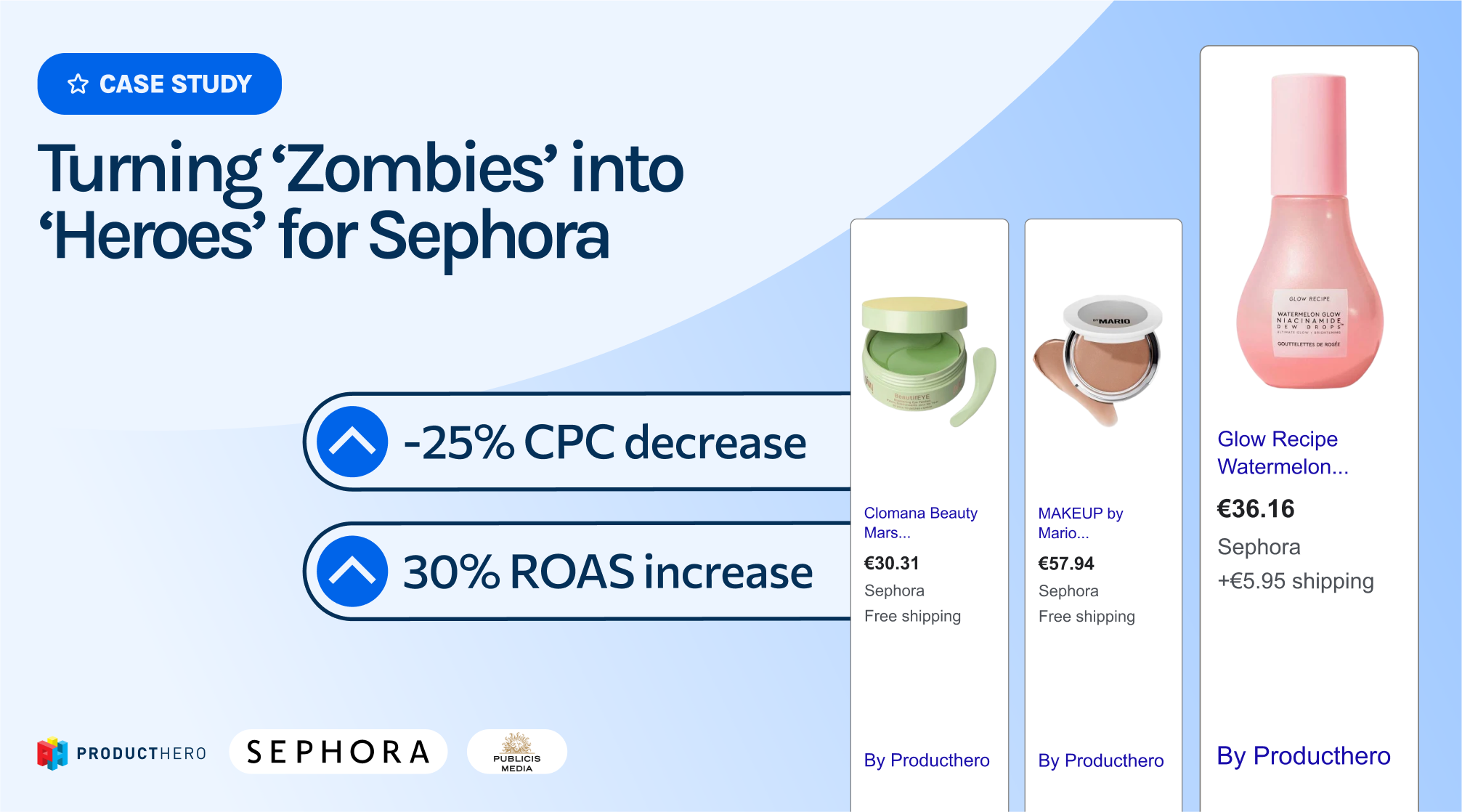


.avif)
.avif)


