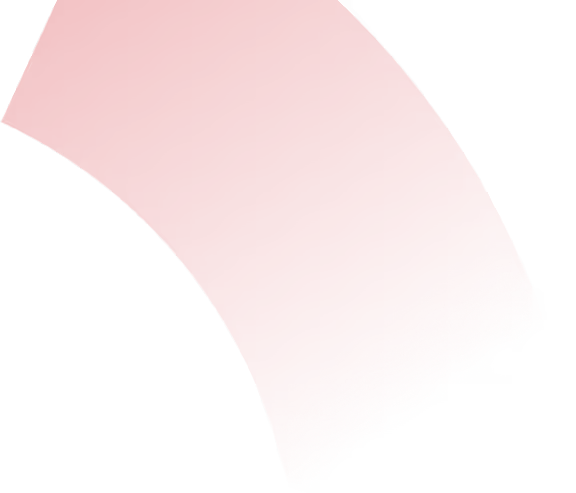

Producthero Blog
A blog with superpowers
Explore the latest on Shopping ads, Merchant Center and e-commerce. Find expert strategies, tips for optimizing your ads, and best practices to use our tools. Plus, get inspired by exclusive interviews with PPC specialists sharing their insights and stories!
More blog posts
Clear All Filters

Thank you! Your submission has been received!
Oops! Something went wrong while submitting the form.

Producthero Solutions
The Labelizer Strategy: 5 Proven Product Segmentation Strategies for Increased Revenue and Profitability
When discussing product segmentation using the Labelizer Strategy, we can consider several strategies. In this article, we will explore various approaches, ranging from basic to advanced, depending on your focus: profit, revenue or both, and always taking into account the amount of performance data available.
Labelizer
Multi-category
Advanced
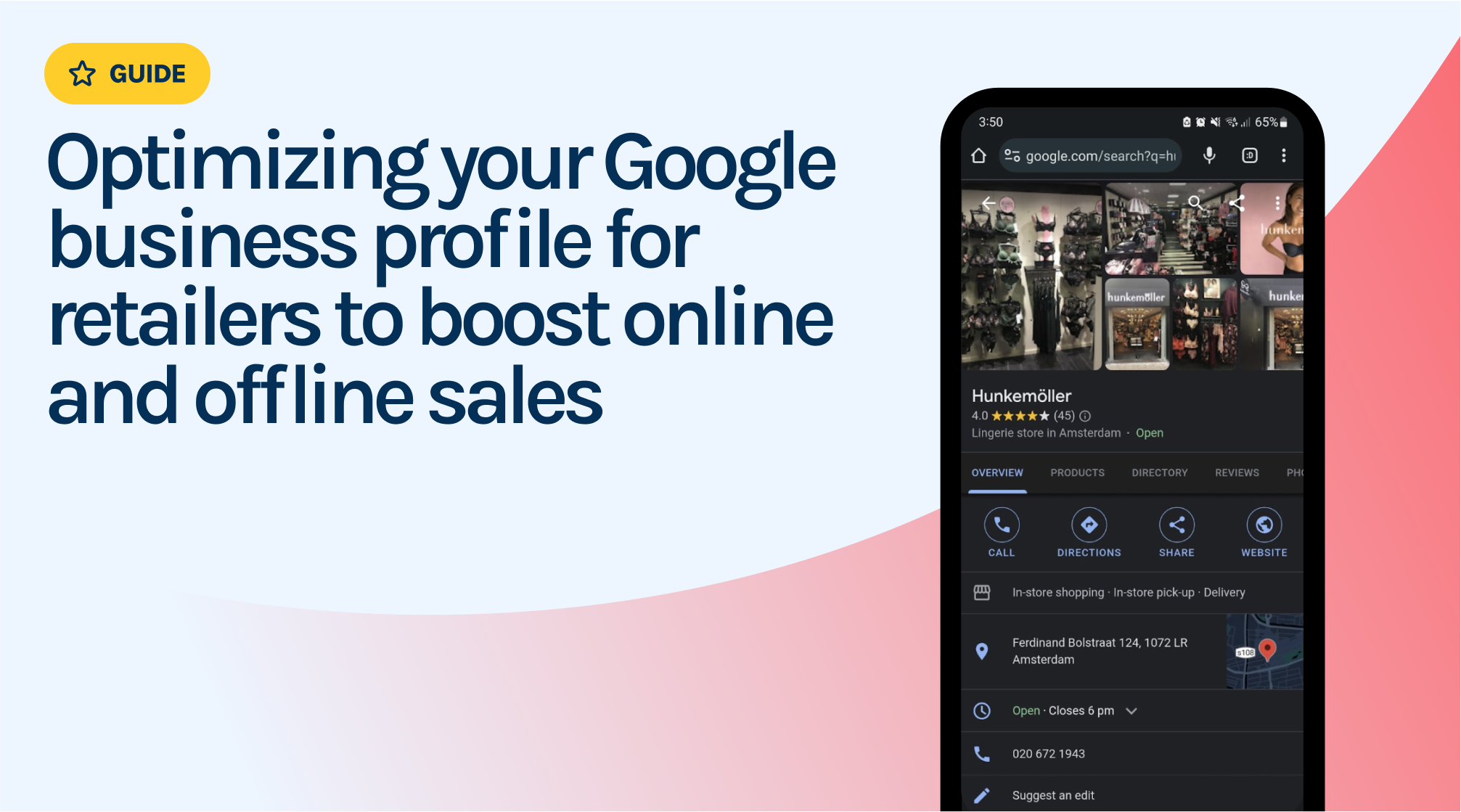
Google Ads
Optimizing your Google Business Profile for retailers to boost on- and offline sales
Looking at the latest research, Google still ranks as the most visited website globally which makes it important for your webshop to have an optimized Google Business Profile. This is where consumers see your opening hours, reviews, pictures and more. Enhancing this will help you get a higher position in Google and strengthen your advertising efforts.
Best Practices
Multi-category
Beginner

Google Ads
Prepare your Shopping ads for Peak Season in 2023
Now that autumn is here, Peak Season 2023 comes with it. That is the moment for e-commerce and retailers to shine. It is the late period in the year when we have concentrated sales days, with Single’s Day, Black Friday, Cyber Monday and Christmas as key dates (see image below).
Best Practices
Multi-category
Intermediate

Google Ads
How to sell health & beauty products on Google Shopping
Discover how to sell health & beauty products via Google Shopping ads and how you can make the most of your Shopping campaigns by taking into account the main challenges of this industry and implementing strategies to increase your customer lifetime value (CLTV).
Best Practices
Home & Garden
Beginner

Producthero Solutions
Measuring the effect of a Google CSS partner by doing an A/B test
We explored the Google CSS partner effect to see if it still outperforms Google Shopping, Google’s default CSS. This article explains what Google CSS is and how to measure the impact of partnering with a CSS provider.
Google CSS Program
Multi-category
Intermediate
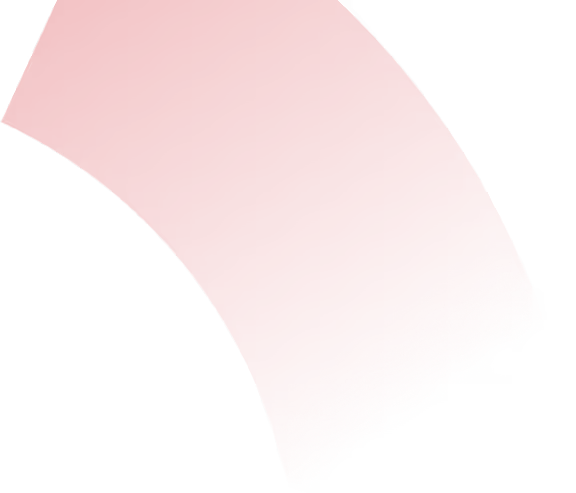

Never miss an update with our PPC & retail newsletter
Get the latest industry news, expert tips, and Producthero updates delivered right to your inbox.
Thanks for your subscription!
Oops! Something went wrong while submitting the form.



